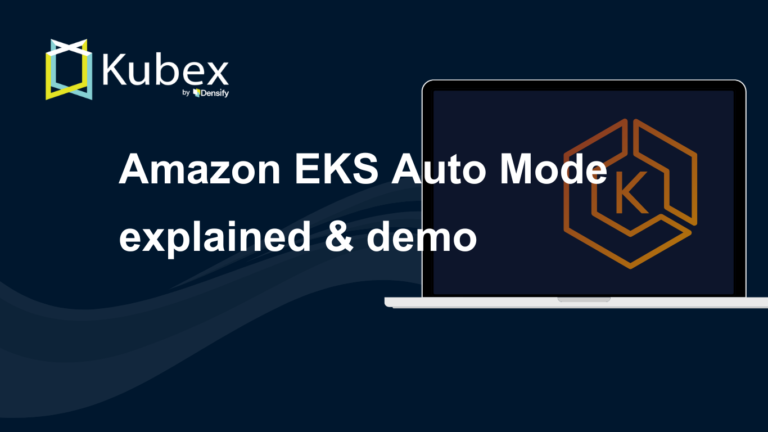K8s ResourceQuota Object
Chapter 4- Introduction: Kubernetes Autoscaling
- Chapter 1: Vertical Pod Autoscaler (VPA)
- Chapter 2: Kubernetes HPA
- Chapter 3: K8s Cluster Autoscaler
- Chapter 4: K8s ResourceQuota Object
- Chapter 5: Kubernetes Taints & Tolerations
- Chapter 6: Guide to K8s Workloads
- Chapter 7: Kubernetes Service Load Balancer
- Chapter 8: Kubernetes Namespace
- Chapter 9: Kubernetes Affinity
- Chapter 10: Kubernetes Node Capacity
- Chapter 11: Kubernetes Service Discovery
- Chapter 12: Kubernetes Labels
ResourceQuota is an object in Kubernetes that enables administrators to restrict cluster tenants’ resource usage per namespace. Namespaces create virtual clusters within a physical Kubernetes cluster to help users avoid resource naming conflicts and manage capacity, among others.
In this article, we explore Kubernetes resource quota configuration requirements to govern resource consumption by namespace. We have included demo codes illustrating how to use .yaml files with kubectl to configure constraints on hardware usage.
Resource Quota Overview
A Kubernetes cluster has a limited amount of available hardware resources. Hardware resources are measured based on worker nodes with a specific number of CPU cores or RAM allocation.
In a shared Kubernetes environment, it is important to pre-define the allocation of resources for each tenant to avoid unintended resource contention and depletion.
By utilizing this method, each tenant in a shared Kubernetes cluster can be configured with specific settings for maximum allowed resource consumption.
To put resource limits on individual containers, use the Kubernetes resource requests and limits associated with pods within each namespace.
Spend less time optimizing Kubernetes Resources. Rely on AI-powered Kubex - an automated Kubernetes optimization platform
Free 60-day Trial
Namespace Resource Quotas vs. Pod Requests & Limits
A cluster can contain multiple namespaces intended for administrative separation. Each namespace can in turn contain multiple pods of containers. The namespace and the pod each have their own resource configuration files. The namespace resource quota governs the maximum use of computing resources by the namespace, while the pod request and limits govern the use of computing resources by the containers within each pod.
A Kubernetes resource request establishes the amount of computing resources a pod is reserving for itself at creation time. This configuration is important because it helps the Kubernetes scheduler make smart decisions by placing an appropriate number of pods on each node. The resource limit is the upper bound on the CPU or RAM usage a pod can possibly use.
A pod quota can be defined based on resource request and limit values in a YAML file referenced by the Kubernetes JSON API.
How Resource Quota Limits Work
Requests for the creation, deletion, and update of system resources go through the Kubernetes API server. There are different admission controllers that can view and filter the requests. The quota operates until the resource limit is reached or violated.
Once the resource quota object is defined on a namespace by the Kubernetes cluster administrator, the Kubernetes quota admission controller watches for the new objects created in that namespace. Then it will keep monitoring and tracking resource usage.
If a user or process tries to acquire more of that resource, the Kubernetes admission controller will throw an error or exception and will not allow that operation.
Practical Usage of Resource Quotas
The following points summarize the main steps to understanding how Kubernetes resource quota configuration works in practice:
- User teams are assigned to different namespaces to deploy resources.
- The administrator creates one ResourceQuota object for each namespace.
- Users create resources such as pods and services in their assigned namespace.
- The quota system tracks total system resource usage to ensure it does not exceed the hard resource limits defined in the ResourceQuota object.
- If an API request tries to create or update a resource that violates a quota, the request will fail with a message explaining the constraint violation.
- If the quota is enabled in a namespace for computing resources like CPU and RAM, authorized users must specify requests or limits for those values.
- Without user authorization, the quota system will not allow pod creation.
ResourceQuota object support is enabled by default on most Kubernetes distributions. It can be enabled manually by setting the API server. For example, the command --enable-admission-plugins= flag has the ResourceQuota object as its target argument.
A resource quota is enforced in a particular namespace when there is a ResourceQuota object in that namespace. This file can be utilized in different ways in configuration.
Spend less time optimizing Kubernetes Resources. Rely on AI-powered Kubex - an automated Kubernetes optimization platform
Free 60-day TrialHow to use the Resource Quota
In this section, we go through a demo example of how to create and define the CPU resource quota on a namespace with requests and limits.
We will then try to exceed the quota through web traffic spikes to show that once the defined object limit is reached, no more resources using that quota can be created.
Demo Code
First, check to see if you have an active Kubernetes cluster up and running. We have some worker nodes available for the code. At least one worker node is required to perform this demo.
C02W84XMHTD5:terraform-dev iahmad$ kubectl get nodes
NAME STATUS ROLES AGE VERSION
autoscale-concourse-vmxh Ready <none> 4m v1.21.2
autoscale-default-vm37 Ready <none> 56m v1.21.2Next, create a namespace to test Kubernetes resource quotas, quota-demo:
C02W84XMHTD5:terraform-dev iahmad$ kubectl create namespace quota-demo
namespace/quota-demo createdThen, define and create the CPU quota on a namespace:
C02W84XMHTD5:terraform-dev iahmad$ cat cpu-quota.yaml
apiVersion: v1
kind: ResourceQuota
metadata:
name: test-cpu-quota
namespace: quota-demo
spec:
hard:
requests.cpu: "200m"
limits.cpu: "300m"
C02W84XMHTD5:terraform-dev iahmad$
C02W84XMHTD5:terraform-dev iahmad$ kubectl create -f cpu-quota.yaml
resourcequota/test-cpu-quota createdYou can verify the ResourceQuota object has been created. Note: the “used” column, as initially no quota is used in the configuration and the namespace is populated as empty.
Spend less time optimizing Kubernetes Resources. Rely on AI-powered Kubex - an automated Kubernetes optimization platform
Free 60-day Trial
C02W84XMHTD5:terraform-dev iahmad$ kubectl describe resourcequota/test-cpu-quota --namespace quota-demo
Name: test-cpu-quota
Namespace: quota-demo
Resource Used Hard
-------- ---- ----
limits.cpu 0 300m
requests.cpu 0 200mThereafter, you can create a test pod with requests and limits defined as shown below:
C02W84XMHTD5:terraform-dev iahmad$ kubectl create -n quota-demo -f- <<EOF
apiVersion: v1
kind: Pod
metadata:
name: testpod1
spec:
containers:
- name: quota-test
image: busybox
imagePullPolicy: IfNotPresent
command: ['sh', '-c', 'echo Pod is Running ; sleep 5000']
resources:
requests:
cpu: "100m"
limits:
cpu: "200m"
restartPolicy: Never
EOF
pod/testpod1 createdSee the updated settings on the namespace and note the data displayed in the “used” column. You will now notice a difference, with the new pod just created having used some of the quota:
C02W84XMHTD5:terraform-dev iahmad$ kubectl describe resourcequota/test-cpu-quota --namespace quota-demo
Name: test-cpu-quota
Namespace: quota-demo
Resource Used Hard
-------- ---- ----
limits.cpu 200m 300m
requests.cpu 100m 200mTo continue the process, create another pod and observe the remaining quota values:
C02W84XMHTD5:terraform-dev iahmad$ kubectl create -n quota-demo -f- <<EOF
apiVersion: v1
kind: Pod
metadata:
name: testpod2
spec:
containers:
- name: quota-test
image: busybox
imagePullPolicy: IfNotPresent
command: ['sh', '-c', 'echo Pod is Running ; sleep 5000']
resources:
requests:
cpu: "10m"
limits:
cpu: "20m"
restartPolicy: Never
EOF
pod/testpod2 created
C02W84XMHTD5:terraform-dev iahmad$
C02W84XMHTD5:terraform-dev iahmad$
C02W84XMHTD5:terraform-dev iahmad$
C02W84XMHTD5:terraform-dev iahmad$ kubectl describe resourcequota/test-cpu-quota --namespace quota-demo
Name: test-cpu-quota
Namespace: quota-demo
Resource Used Hard
-------- ---- ----
limits.cpu 220m 300m
requests.cpu 110m 200mAs noted above, the used column is now updated again. The new pod is now listed as having consumed more of the available quota limits for the total allocated CPU resources.
If we try to create a pod requesting more resources than what’s available in quota, we will now receive an error message that states we don’t have enough quota left to create the new pod:
C02W84XMHTD5:terraform-dev iahmad$ kubectl create -n quota-demo -f- <<EOF
apiVersion: v1
kind: Pod
metadata:
name: testpod3
spec:
containers:
- name: quota-test
image: busybox
imagePullPolicy: IfNotPresent
command: ['sh', '-c', 'echo Pod is Running ; sleep 5000']
resources:
requests:
cpu: "100m"
limits:
cpu: "200m"
restartPolicy: Never
EOF
Error from server (Forbidden): error when creating "STDIN": pods "testpod3" is forbidden: exceeded quota: test-cpu-quota, requested: limits.cpu=200m,requests.cpu=100m, used: limits.cpu=220m,requests.cpu=110m, limited: limits.cpu=300m,requests.cpu=200m
C02W84XMHTD5:terraform-dev iahmad$Spend less time optimizing Kubernetes Resources. Rely on AI-powered Kubex - an automated Kubernetes optimization platform
Free 60-day TrialFinally, do the clean-up of the installation and configuration files by deleting the namespace and resources contained in it. You can use the command below with your configuration variables:
C02W84XMHTD5:terraform-dev iahmad$ kubectl delete ns quota-demo --cascade
namespace "quota-demo" deletedBest Practices
- If you follow the best practice of defining and putting resource requests and limits into ResourceQuota object files to establish configuration settings, the Kubernetes cluster will be more stable and there will be fewer disruptions
- Developers and DevOps people on your team should perform CPU and memory profiling to test application resources requirements in advance. Then communicate those numbers to the cluster-admin so that optimal values for requests, limits, and quotas can be configured for Kubernetes runtimes.
- DevOps teams should monitor the actual usage of resources as compared to the allocated (or reserved) capacity to ensure that resources aren’t wasted.
Instant access to Sandbox
Experience automated Kubernetes resource optimization in action with preloaded demo data.