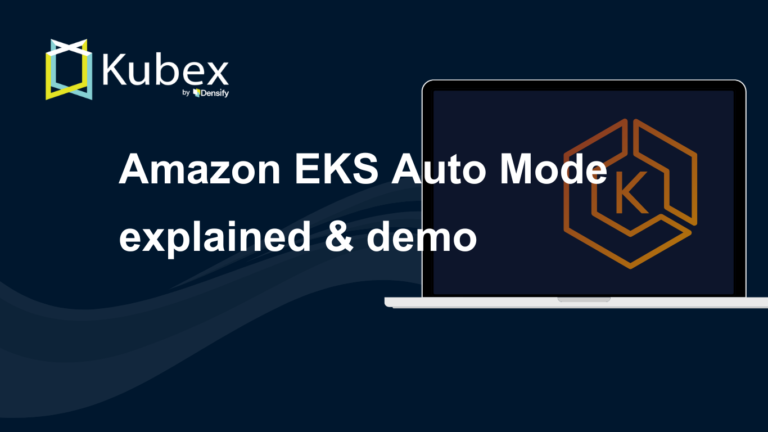Kustomize Tutorial
Chapter 7- Introduction: Guide to Kubernetes
- Chapter 1: Managing Kubernetes Resource Limits
- Chapter 2: Use Terraform to Provision AWS EKS. Learn Why & How.
- Chapter 3: EKS vs GKE vs AKS: An In-Depth Comparison
- Chapter 4: The Guide to Helm & EKS
- Chapter 5: Kubernetes kOps
- Chapter 6: Kubernetes Best Practices
- Chapter 7: Kustomize Tutorial
- Chapter 8: How to Deploy a K8s Cluster Using Kubespray
- Chapter 9: Guide To Kube-State-Metrics
- Chapter 10: Kubeadm Tutorial
What is Kustomize?
Kustomize is a configuration management solution that leverages layering to preserve the base settings of your applications and components by overlaying declarative yaml artifacts (called patches) that selectively override default settings without actually changing the original files.
This approach to configuration management is incredibly powerful because most organizations rely on a combination of internally created (which Kustomize supports with bespoke) and common off-the-shelf (which Kustomize supports with COTS) applications to build their products. Overly customizing your source configuration files to satisfy individual use cases not only dramatically minimizes their reusability, it also makes ingesting upgrades either impossible or incredibly painful.
With kustomize, your team can ingest any base file updates for your underlying components while keeping use-case specific customization overrides intact. Another benefit of utilizing patch overlays is that they add dimensionality to your configuration settings, which can be isolated for troubleshooting misconfigurations or layered to create a framework of most-broad to most-specific configuration specifications.
To recap, Kustomize relies on the following system of configuration management layering to achieve reusability:
- Base Layer
- Specifies the most common resources
- Patch Layers
- Specifies use case specific resources
Some Real-World Context
Let’s say that you are using a Helm chart from a particular vendor. It’s a close fit for your use case, but not perfect, and requires some customizations. So you fork the Helm chart, make your configuration changes, and apply it to your cluster. A few months later, your vendor releases a new version of the chart you’re using that includes some important features you need. In order to leverage those new features, you have to fork the new Helm chart and re-apply your configuration changes.
At scale, re-forking and re-customizing these Helm charts becomes a large source of overhead with an increased risk of misconfigurations, threatening the stability of your product and services.
The above diagram shows a common use case of a continuous delivery pipeline which starts with a git event. The event may be a push, merge or create a new branch. In this case, Helm is used to generate the yaml files and Kustomize will patch it with environment specific values based on the events. For example: if the branch is master and tied to the production environment, then kustomize will apply the values applicable to production.
Kustomize Features
Kustomize is often used in conjunction with Helm as described above, and it’s been embedded in Kubernetes since its March 2019 release of version 1.14 (invoked by the command apply -k).
Kustomize offers the following valuable attributes:
- Kubectl Native
- No need to install or manage as a separate dependency
- Plain Yaml
- No complex templating language
- Declarative
- Purely declarative (just like Kubectl)
- Multiple Configurations
- Manages any number of different configurations
Before we dive into Kustomize’s features, let’s compare Kustomize to native Helm and native Kubectl to better highlight the differentiated functionality that it offers.
Spend less time optimizing Kubernetes Resources. Rely on AI-powered Kubex - an automated Kubernetes optimization platform
Free 60-day Trial
| Functionality | Kustomize | Native Helm | Native Kubectl |
|---|---|---|---|
| Templating | No templating | Complex templating | No templating |
| Setup | No separate setup | Needs setup | No separate setup |
| Configuration | Manage multiple configurations with one base file | Manage multiple configurations with one base file | Should have separate files for each different configuration |
| Ease of Use | Easy learning curve | More difficult compared to the other two | Easy learning curve |
Benefits of Using Kustomize
1. Reusability
Kustomize allows you to reuse one base file across all of your environments (development, staging, production) and then overlay unique specifications for each.
2. Fast Generation
Since Kustomize has no templating language, you can use standard YAML to quickly declare your configurations.
3. Easier to Debug
YAML itself is easy to understand and debug when things go wrong. Pair that with the fact that your configurations are isolated in patches, and you’ll be able to triangulate the root cause of performance issues in no time. Simply compare performance to your base configuration and any other variations that are running.
Kubernetes Example
Let’s step through how Kustomize works using a deployment scenario involving 3 different environments: dev, staging, and production. In this example we’ll use service, deployment, and horizontal pod autoscaler resources. For the dev and staging environments, there won’t be any HPA involved. All of the environments will use different types of services:
- Dev
- ClusterIP
- Staging
- NodePort
- Production
- LoadBalancer
They each will have different HPA settings. This is how directory structure looks:
├── base
│ ├── deployment.yaml
│ ├── hpa.yaml
│ ├── kustomization.yaml
│ └── service.yaml
└── overlays
├── dev
│ ├── hpa.yaml
│ └── kustomization.yaml
├── production
│ ├── hpa.yaml
│ ├── kustomization.yaml
│ ├── rollout-replica.yaml
│ └── service-loadbalancer.yaml
└── staging
├── hpa.yaml
├── kustomization.yaml
└── service-nodeport.yaml1. Review Base Files
The base folder holds the common resources, such as the standard deployment.yaml, service.yaml, and hpa.yaml resource configuration files. We’ll explore each of their contents in the following sections.
base/deployment.yaml
apiVersion: apps/v1
kind: Deployment
metadata:
name: frontend-deployment
spec:
selector:
matchLabels:
app: frontend-deployment
template:
metadata:
labels:
app: frontend-deployment
spec:
containers:
- name: app
image: foo/bar:latest
ports:
- name: http
containerPort: 8080
protocol: TCPbase/service.yaml
apiVersion: v1
kind: Service
metadata:
name: frontend-service
spec:
ports:
- name: http
port: 8080
selector:
app: frontend-deploymentbase/hpa.yaml
apiVersion: autoscaling/v2beta2
kind: HorizontalPodAutoscaler
metadata:
name: frontend-deployment-hpa
spec:
scaleTargetRef:
apiVersion: apps/v1
kind: Deployment
name: frontend-deployment
minReplicas: 1
maxReplicas: 5
metrics:
- type: Resource
resource:
name: cpu
target:
type: Utilization
averageUtilization: 50base/kustomization.yaml
The kustmization.yaml file is the most important file in the base folder and it describes what resources you use.
apiVersion: kustomize.config.k8s.io/v1beta1
kind: Kustomization
resources:
- service.yaml
- deployment.yaml
- hpa.yamlSpend less time optimizing Kubernetes Resources. Rely on AI-powered Kubex - an automated Kubernetes optimization platform
Free 60-day Trial
2. Define Dev Overlay Files
The overlays folder houses environment-specific overlays. It has 3 sub-folders (one for each environment).
dev/kustomization.yaml
This file defines which base configuration to reference and patch using patchesStrategicMerge, which allows partial YAML files to be defined and overlaid on top of the base.
apiVersion: kustomize.config.k8s.io/v1beta1
kind: Kustomization
bases:
- ../../base
patchesStrategicMerge:
- hpa.yamldev/hpa.yaml
This file has the same resource name as the one located in the base file. This helps in matching the file for patching. This file also contains important values, such as min/max replicas, for the dev environment.
apiVersion: autoscaling/v2beta2
kind: HorizontalPodAutoscaler
metadata:
name: frontend-deployment-hpa
spec:
minReplicas: 1
maxReplicas: 2
metrics:
- type: Resource
resource:
name: cpu
target:
type: Utilization
averageUtilization: 90If you compare the previous hpa.yaml file with base/hpa.yaml, you’ll notice differences in minReplicas, maxReplicas, and averageUtilization values.
3. Review Patches
To confirm that your patch config file changes are correct before applying to the cluster, you can run kustomize build overlays/dev:
apiVersion: v1
kind: Service
metadata:
name: frontend-service
spec:
ports:
- name: http
port: 8080
selector:
app: frontend-deployment
---
apiVersion: apps/v1
kind: Deployment
metadata:
name: frontend-deployment
spec:
selector:
matchLabels:
app: frontend-deployment
template:
metadata:
labels:
app: frontend-deployment
spec:
containers:
- image: foo/bar:latest
name: app
ports:
- containerPort: 8080
name: http
protocol: TCP
---
apiVersion: autoscaling/v2beta2
kind: HorizontalPodAutoscaler
metadata:
name: frontend-deployment-hpa
spec:
maxReplicas: 2
metrics:
- resource:
name: cpu
target:
averageUtilization: 90
type: Utilization
type: Resource
minReplicas: 1
scaleTargetRef:
apiVersion: apps/v1
kind: Deployment4. Apply Patches
Once you have confirmed that your overlays are correct, use the kubectl apply -k overlays/dev command to apply the the settings to your cluster:
> kubectl apply -k overlays/dev
service/frontend-service created
deployment.apps/frontend-deployment created
horizontalpodautoscaler.autoscaling/frontend-deployment-hpa createdAfter handling the dev environment, we will demo the production environment as in our case it’s superset if staging(in terms of k8s resources).
5. Define Prod Overlay Files
Spend less time optimizing Kubernetes Resources. Rely on AI-powered Kubex - an automated Kubernetes optimization platform
Free 60-day Trial
prod/hpa.yaml
In our production hpa.yaml, let’s say we want to allow up to 10 replicas, with new replicas triggered by a resource utilization threshold of 70% avg CPU usage. This is how that would look:
apiVersion: autoscaling/v2beta2
kind: HorizontalPodAutoscaler
metadata:
name: frontend-deployment-hpa
spec:
minReplicas: 1
maxReplicas: 10
metrics:
- type: Resource
resource:
name: cpu
target:
type: Utilization
averageUtilization: 70prod/rollout-replicas.yaml
There’s also a rollout-replicas.yaml file in our production directory which specifies our rolling strategy:
apiVersion: apps/v1
kind: Deployment
metadata:
name: frontend-deployment
spec:
replicas: 10
strategy:
rollingUpdate:
maxSurge: 1
maxUnavailable: 1
type: RollingUpdateprod/service-loadbalancer.yaml
We use this file to change the service type to LoadBalancer (whereas in staging/service-nodeport.yaml, it is being patched as NodePort).
apiVersion: v1
kind: Service
metadata:
name: frontend-service
spec:
type: LoadBalancerprod/kustomization.yaml
This file operates the same way in the production folder as it does in your base folder: it defines which base file to reference and which patches to apply for your production environment. In this case, it includes two more files: rollout-replica.yaml and service-loadbalancer.yaml.
apiVersion: kustomize.config.k8s.io/v1beta1
kind: Kustomization
bases:
- ../../base
patchesStrategicMerge:
- rollout-replica.yaml
- hpa.yaml
- service-loadbalancer.yaml6. Review Prod Patches
- Lets see if production values are being applied by running
kustomize build overlays/production - Once you have reviewed, apply your overlays to the cluster with
kubectl apply -k overlays/production
> kubectl apply -k overlays/production service/frontend-service created deployment.apps/frontend-deployment created horizontalpodautoscaler.autoscaling/frontend-deployment-hpa created
Spend less time optimizing Kubernetes Resources. Rely on AI-powered Kubex - an automated Kubernetes optimization platform
Free 60-day TrialKustomize Best Practices
- Keep your custom resources and their instances in separate packages, otherwise you will encounter race conditions and your creation will get stuck. For example, many people keep both the CertManager CRD and CertManager’s resources in the same package, which can cause problems. Most of the time, reapplying the YAML fixes the issue. But it’s good practice to keep them separately.
- Try to keep the common values like namespace, common metadata in the base file.
- Organize your resources by kind, using the following naming convention: lowercase-hypenated.yaml (e.g., horizontal-pod-autoscaler.yaml). Place services in the service.yaml file.
- Follow standard directory structure, using
bases/for base files andpatches/oroverlays/for environment-specific files. - While developing or before pushing to git, run
kubectl kustomize cfg fmt file_nameto format the file and set the indentation right.
Install Kustomize
Kustomize comes pre bundled with kubectl version >= 1.14. You can check your version using kubectl version. If version is 1.14 or greater there’s no need to take any steps.
For a stand alone Kustomize installation(aka Kustomize cli) , use the following to set it up.
- Run the following:
curl -s "https://raw.githubusercontent.com/ kubernetes-sigs/kustomize/master/hack/install_kustomize.sh" | bash - Move Kustomize to your path, so that it can be accessed system wide:
sudo mv kustomize /usr/local/bin - Open a new terminal and run
kustomize -hto verify:
> kustomize -h Manages declarative configuration of Kubernetes. See https://sigs.k8s.io/kustomize Usage: kustomize [command] Available Commands: build Build a kustomization target from a directory or URL. cfg Commands for reading and writing configuration. completion Generate shell completion script create Create a new kustomization in the current directory edit Edits a kustomization file fn Commands for running functions against configuration. help Help about any command version Prints the kustomize version Flags: -h, --help help for kustomize --stack-trace print a stack-trace on error Additional help topics: kustomize docs-fn [Alpha] Documentation for developing and invoking Configuration Functions. kustomize docs-fn-spec [Alpha] Documentation for Configuration Functions Specification. kustomize docs-io-annotations [Alpha] Documentation for annotations used by io. kustomize docs-merge [Alpha] Documentation for merging Resources (2-way merge). kustomize docs-merge3 [Alpha] Documentation for merging Resources (3-way merge). kustomize tutorials-command-basics [Alpha] Tutorials for using basic config commands. kustomize tutorials-function-basics [Alpha] Tutorials for using functions. Use "kustomize [command] --help" for more information about a command.
For more installation options, see the Kubectl documentation.
Instant access to Sandbox
Experience automated Kubernetes resource optimization in action with preloaded demo data.