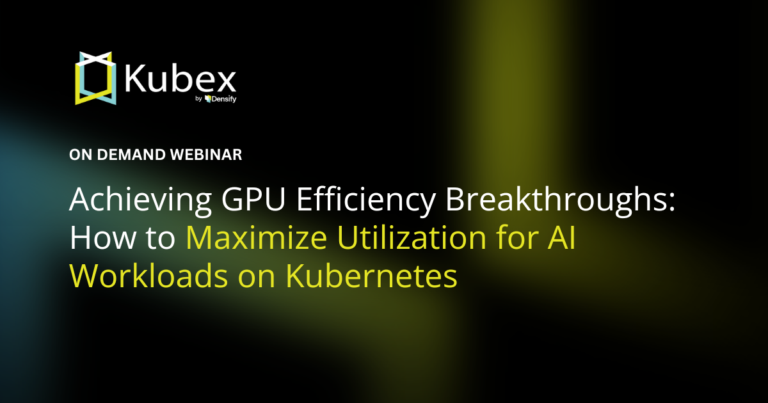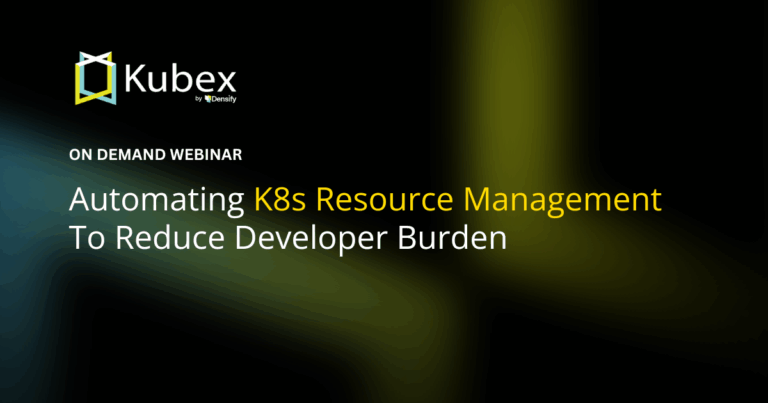Kubeadm Tutorial
Chapter 10- Introduction: 25 Essential Kubernetes Tools for Container Management
- Chapter 1: Managing Kubernetes Resource Limits
- Chapter 2: Use Terraform to Provision AWS EKS. Learn Why & How.
- Chapter 3: EKS vs GKE vs AKS: An In-Depth Comparison
- Chapter 4: The Guide to Helm & EKS
- Chapter 5: Kubernetes kOps
- Chapter 6: Kubernetes Best Practices
- Chapter 7: Kustomize Tutorial
- Chapter 8: How to Deploy a K8s Cluster Using Kubespray
- Chapter 9: Guide To Kube-State-Metrics
- Chapter 10: Kubeadm Tutorial
Kubeadm is a tool used to build Kubernetes (K8s) clusters. Kubeadm performs the actions necessary to get a minimum viable cluster up and running quickly. By design, it cares only about bootstrapping, not about provisioning machines (underlying worker and master nodes). Kubeadm also serves as a building block for higher-level and more tailored tooling.
Kubeadm’s Features
Common use cases for Kubeadm include testing, creating baselines for more advanced K8s deployments, and providing new K8s users a simple starting point for cluster configuration. The specific features that make kubeadm useful in those applications are:
- Quick minimum viable cluster creation
- Kubeadm is designed to have all the components you need in one place in one cluster regardless of where you are running them.
- Portable
- Kubeadm can be used to set up a cluster anywhere whether it’s your laptop, a Raspberry Pi, or public cloud infrastructure.
- Local development
- As Kubeadm creates clusters with minimal dependencies and quickly, it’s an ideal candidate for creating disposable clusters on local machines for development and testing needs.
- Building block for other tools
- Kubeadm is not just a K8s installer. It also serves as a building block for other tools like Kubespray.
Kubeadm vs kOps vs Kubespray
Of course, kubeadm isn’t the only tool available to deploy a K8s cluster. kOps and Kubespray are two popular tools for the same general use case. However, each tool offers different functionality that makes them ideal for different applications. Before we dive into how to create the Kubeadm cluster, let’s take a closer look at how it stacks up to the alternatives.
Spend less time optimizing Kubernetes Resources. Rely on AI-powered Kubex - an automated Kubernetes optimization platform
Free 30-day Trial| Functionality | Kubeadm | Kops | Kubespray |
|---|---|---|---|
| Infrastructure | Does not create infrastructure | Creates infrastructure | Creates infrastructure |
| Creates “production-ready” clusters | No | Yes | Yes |
| Lightweight | Yes | No | No |
| Manages cluster lifecycle | No | Yes | Yes |
As we can see, Kubeadm is a more lightweight tool that doesn’t attempt to do everything kOps or Kubespray can. This is consistent with its focus on minimum viable clusters.
The Problems kubeadm Solves
With more robust tools available, why use kubeadm? In simple terms: because it reduces complexity and makes it easy to get a usable K8s cluster deployed.
Provisioning a Kubernetes cluster with other tools takes time, server resources, and expertise. Kubeadm is easy to get started with and lightweight enough to be used on local machines. As a result, many developers and testers prefer kubeadm for cases that require the fast deployment of a cluster with minimal resources.
How to Create a Kubernetes Cluster with kubeadm
Now that we know what kubeadm is, let’s walk through how to use it to create a Kubernetes cluster. In this example, we will create a 3 node cluster with 1 master node and 2 worker nodes.
1. Install Docker on All Three Nodes
Since kubeadm does not create infrastructure, as a prerequisite we need to provision 3 machines that will form the cluster.
curl -fsSL https://download.docker.com/linux/ubuntu/gpg | sudo apt-key add -
sudo add-apt-repository
"deb [arch=amd64] https://download.docker.com/linux/ubuntu
$(lsb_release -cs)
Stable"
sudo apt-get update
sudo apt-get install -y docker-ce=18.06.1~ce~3-0~ubuntu
sudo apt-mark hold docker-ceCheck if docker is installed:
sudo systemctl status dockerNeed more help? Detailed instructions can be found in the official Docker docs.
2. Install kubeadm, kubelet, & kubectl on All Three Nodes
-
curl -s https://packages.cloud.google.com/apt/doc/apt-key.gpg | sudo apt-key add - -
cat << EOF | sudo tee /etc/apt/sources.list.d/kubernetes.list deb https://apt.kubernetes.io/ kubernetes-xenial main EOF -
sudo apt-get update -
sudo apt-get install -y kubelet=1.14.5-00 kubeadm=1.14.5-00 kubectl=1.14.5-00 -
sudo apt-mark hold kubelet kubeadm kubectl
Spend less time optimizing Kubernetes Resources. Rely on AI-powered Kubex - an automated Kubernetes optimization platform
Free 30-day Trial3. Initiate Cluster Setup on the Master Node
- First, we’ll initialize the control plane node and specify a network range for the pods using CIDR notation:
sudo kubeadm init --pod-network-cidr=10.244.0.0/16Note: This command prints very important information which will be used later by worker nodes to join the master and form a cluster. The output should look something like this:
'kubeadm join 10.0.1.101:6443 --token mgvt0h.3ui2w5lkjkcphc2x --discovery-token-ca-cert-hash sha256:4e6be4e531e704e7b919a97a3b3359896b00faf3853c6d4240bf46d3a1eb990d' - Next, we’ll configure the kubeconfig file:
mkdir -p $HOME/.kube sudo cp -i /etc/kubernetes/admin.conf $HOME/.kube/config sudo chown $(id -u):$(id -g) $HOME/.kube/config - Run the
kubectl versioncommand on the Kube master node to verify it is up and running:
> kubectl version Client Version: version.Info{Major:"1", Minor:"14", GitVersion:"v1.14.5", GitCommit:"0e9fcb426b100a2aea5ed5c25b3d8cfbb01a8acf", GitTreeState:"clean", BuildDate:"2019-08-05T09:21:30Z", GoVersion:"go1.12.5", Compiler:"gc", Platform:"linux/amd64"} Server Version: version.Info{Major:"1", Minor:"14", GitVersion:"v1.14.10", GitCommit:"575467a0eaf3ca1f20eb86215b3bde40a5ae617a", GitTreeState:"clean", BuildDate:"2019-12-11T12:32:32Z", GoVersion:"go1.12.12", Compiler:"gc", Platform:"linux/amd64"} - Next, we’ll check the nodes in the cluster with
kubectl get nodes. At this point there should be only 1 node (the master node). Here’s an example of the expected output (don’t worry about the “NotReady” status, we’ll get to that soon!):
> kubectl get nodes NAME STATUS ROLES AGE VERSION ip-10-0-1-101 NotReady master 63s v1.14.5
4. Add the Two Worker Nodes to the Cluster
With the master node created, we can add our worker nodes to the cluster.
- Use
kubeadm joincommand on both worker nodes:
kubeadm join 10.0.1.101:6443 --token mgvt0h.3ui2w5lkjkcphc2x --discovery-token-ca-cert-hash sha256:4e6be4e531e704e7b919a97a3b3359896b00faf3853c6d4240bf46d3a1eb990d - After running join command on both the worker nodes, go to master nodes and run the
kubectl get nodescommand to verify that worker nodes have joined the cluster:
> kubectl get nodes NAME STATUS ROLES AGE VERSION ip-10-0-1-101 NotReady master 2m41s v1.14.5 ip-10-0-1-102 NotReady 23s v1.14.5 ip-10-0-1-103 NotReady 7s v1.14.5
We can see the nodes have joined the cluster. Now let’s take care of that NotReady status…
Spend less time optimizing Kubernetes Resources. Rely on AI-powered Kubex - an automated Kubernetes optimization platform
Free 30-day Trial
5. Set up Networking for the Cluster
Once the worker nodes are in the cluster, we need to configure the network settings.
- Turn on iptables bridge calls on all three nodes:
echo "net.bridge.bridge-nf-call-iptables=1" | sudo tee -a /etc/sysctl.conf sudo sysctl -p - Next, run this command on only the Kube master node:
kubectl apply -f https://raw.githubusercontent.com/coreos/flannel/bc79dd1505b0c8681ece4de4c0d86c5cd2643275/Documentation/kube-flannel.yml - Wait a few seconds run
kubectl get nodesand all the nodes should have a “Ready” status:
> kubectl get nodes NAME STATUS ROLES AGE VERSION ip-10-0-1-101 Ready master 4m19s v1.14.5 ip-10-0-1-102 Ready 2m1s v1.14.5 ip-10-0-1-103 Ready 105s v1.14.5
That’s it! We now have a working K8s cluster!
Spend less time optimizing Kubernetes Resources. Rely on AI-powered Kubex - an automated Kubernetes optimization platform
Free 30-day TrialKubeadm Best Practices
Kubeadm is a great tool when used for its intended applications. Here are three best practices to keep in mind to ensure you’re using the right tool for the job and getting the most out of kubeadm.
- Don’t use kubeadm for production clusters that require autoscaling: Generally, kubeadm should not be used for production clusters because it does not come with node autoscaling/cluster autoscaling functionality. This is because node autoscaling requires managing underlying infrastructure and hardware, which kubeadm leaves to other tools.
- Take frequent backups of etcd: By default, kubeadm does not have a multi-etcd cluster for storing cluster state. Be sure to take regular backups of etcd in case a failure occurs.
- Keep track of machines/nodes: Kubeadm can not turn machines off when they are not in use. As a result, you’ll need to use an external solution to track worker nodes and their resource utilization to cluster optimize cost and efficiency.
FAQs
What is kubeadm?
Kubeadm is a lightweight tool for bootstrapping Kubernetes clusters. It sets up a minimum viable cluster quickly, making it ideal for testing, development, and as a building block for higher-level Kubernetes deployment tools.
How does kubeadm differ from kOps and Kubespray?
Unlike kOps and Kubespray, kubeadm does not provision infrastructure or manage the full cluster lifecycle. It focuses only on cluster bootstrapping, while kOps and Kubespray create production-ready clusters with more automation.
What are common use cases for kubeadm?
Kubeadm is commonly used for local development clusters, testing environments, baseline setups for more complex deployments, and creating disposable clusters on laptops, servers, or cloud instances.
Can kubeadm be used for production Kubernetes clusters?
It is not recommended for production environments that require autoscaling or infrastructure management. Kubeadm lacks features like automated node scaling and multi-etcd by default, which are critical for large-scale production.
What are best practices when using kubeadm?
Best practices include taking regular etcd backups, not relying on kubeadm for autoscaling, and using external solutions to track worker node usage and optimize costs. It’s best suited for small-scale, testing, or educational clusters.
Try us
Experience automated K8s, GPU & AI workload resource optimization in action.