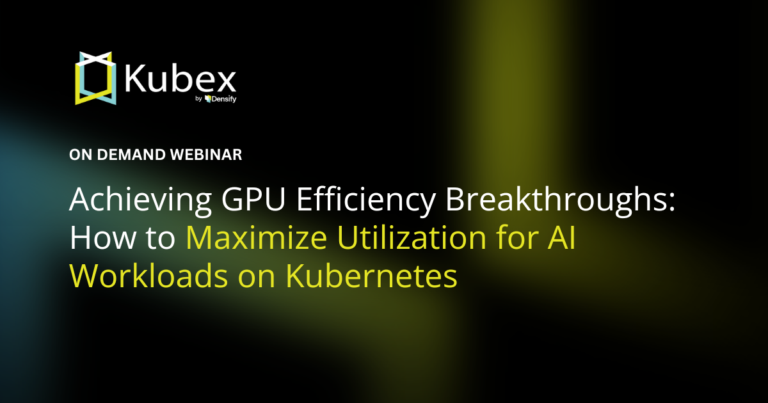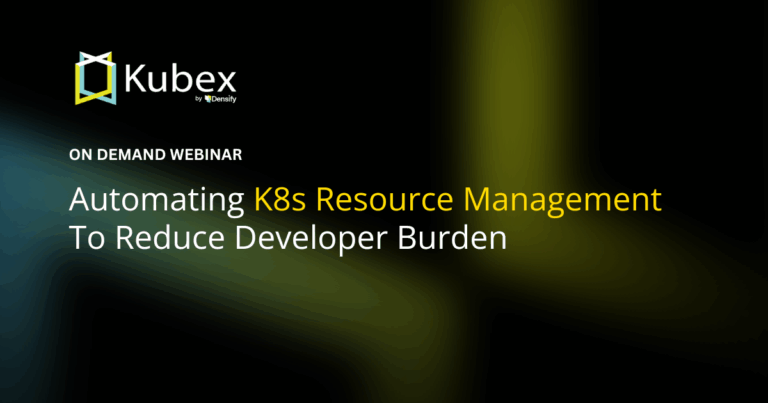OpenShift Tutorial
Introduction- Introduction: OpenShift Tutorial
- Chapter 1: OpenShift Architecture
- Chapter 2: OpenShift Route
- Chapter 3: Openshift Alternatives
- Chapter 4: OpenShift Service Mesh
- Chapter 5: Understanding OpenShift Container Storage
- Chapter 6: Using Azure OpenShift
- Chapter 7: Rancher vs. Openshift: The Guide
- Chapter 8: OpenShift Serverless: Guide & Tutorial
- Chapter 9: Anti-Affinity OpenShift: Tutorial & Instructions
- Chapter 10: OpenShift Operators: Tutorial & Instructions
Red Hat’s OpenShift Container Platform (OCP) is Red Hat’s enterprise-grade security and support integrated with Kubernetes. Kubernetes is a platform for deploying, scaling, and managing — also known as orchestrating — container workloads on-premise and in the cloud.
In this series of articles, we’ll explore the OpenShift container platform in depth. To help you get started before moving on to advanced topics like OpenShift Architecture, OpenShift Mesh, and OpenShift Route, we’ll start with OpenShift basics in this introduction.
OpenShift and Kubernetes History
Server virtualization helped the software industry abstract underlying computer hardware from workloads. Since then, containerization has risen in popularity, further abstracting away underlying system components, and becoming the cornerstone of microservices architecture.
The microservices architecture design pattern allows services to be developed, maintained, and scaled individually while communicating with other microservices via an API. With this application architecture, developers can create a microservice without dependencies on other microservices. In this paradigm, the container hosting a microservice is terminated and replaced each time a new version of the microservice is released by developers. This allows the teams that develop microservices to iterate and innovate faster using short-lived containers.
As microservices architecture grew in popularity, so did the need for container orchestration at scale. Container orchestration is the problem that platforms like Kubernetes — a Google project released in June 2014 and eventually handed over to the Cloud Native Computing Foundation ( CNCF) — and OpenShift help solve.
Spend less time optimizing Kubernetes Resources. Rely on AI-powered Kubex - an automated Kubernetes optimization platform
Free 30-day TrialContainer Orchestration through Kubernetes and OpenShift
To understand OpenShift, you need to understand Kubernetes and container orchestration.
As microservices-based applications grow, efficient container orchestration becomes crucial. Orchestration streamlines and automates many tasks an administrator or developer must otherwise do manually. These tasks include managing most aspects of resource utilization, including networking and storage, essentially any computing resource.
Much like how the Linux operating system manages an individual system’s computing resources, it might be helpful to think about OpenShift as the operating system for a data center or a collection of resources. It manages the CPUs, RAM, storage, and communication between all functions through APIs.
Scratching the surface here, Kubernetes groups workloads into pods at a high level. Pods are a group of one or more closely related containers. Pods represent a workload in an OpenShift environment. These pods are placed on machines (physical or virtual) in the cluster called worker nodes. At least three other control nodes, collectively called the control plane, manage a production cluster.
For more on how all the components work, check out our OpenShift Architecture article.
Spend less time optimizing Kubernetes Resources. Rely on AI-powered Kubex - an automated Kubernetes optimization platform
Free 30-day TrialDifference between OpenShift and Kubernetes
Because OpenShift is a version of Kubernetes, there are many similarities between the two platforms. For example, much like the kubectl command, OpenShift has the oc command that allows interaction with the OpenShift API via the command line.
However, they are not the same. OpenShift takes opinionated stances, provides more structure around specific topics, and adds value for end users. Many OpenShift value-adds are developer tools such as the Source-2-Image (S2I) workflow, where a container image can be built from a source code repository. Here are several other areas where RedHat OpenShift and Kubernetes differ:
- Support – Red Hat’s OpenShift is supported by Red Hat. Developers and administrators have trusted images, updates, and support professionals to help with the platform. Kubernetes is community-supported.
- Security – OpenShift limits running containers to non-root users and has built-in role-based access controls (RBAC) defining who can do what with regards to the cluster.
- Image Registry – OpenShift has a built-in image registry that integrates with DockerHub and RedHat, while Kubernetes relies on public images or user-configured private registries for image sources.
- Web Interface – Out of the box, OpenShift has a web-based cluster management interface. On the Kubernetes side, you need to install an additional dashboard.
- RedHat CoreOS – OpenShift uses RedHat CoreOS (RHCOS). RHCOS is a lightweight, container-optimized, and immutable base operating system. Red Hat acquired CoreOS in 2018 and has integrated it into OpenShift, the default supported host operating system on both the controller and worker nodes.
Spend less time optimizing Kubernetes Resources. Rely on AI-powered Kubex - an automated Kubernetes optimization platform
Free 30-day TrialDeploying OpenShift
One of the benefits of OpenShift is that it can be deployed in the cloud, on-premise, or with a mixture of both. It allows for the usage of many resources, allowing developers and administrators to use the right resources for the right workload.
OpenShift deployment models
| Platform | Description |
|---|---|
| OpenShift Dedicated | A fully managed instance of OpenShift on AWS or GCP |
| Azure Red Hat OpenShift | OCP on Azure cloud; this is a managed instance of OpenShift on Azure cloud |
| Red Hat OpenShift on IBM cloud | A fully managed OCP service on the IBM cloud |
| Red Hat OpenShift Container Platform | Self-managed install of OCP in the cloud or on-premise |
Additionally, Red Hat Code Ready Containers are a way to deploy a local instance of OpenShift to your laptop or test machine. As noted before, a production cluster needs at least three control nodes and then some number of worker nodes. Code Ready Containers(CRC) runs OpenShift on a single machine.
Be aware that Code Ready Containers are not viable for production deployment. Many of the high-availability and production level features are not available.
FAQs
What is the purpose of an OpenShift Tutorial?
An OpenShift Tutorial introduces Red Hat OpenShift concepts, showing how it extends Kubernetes with enterprise features like built-in security, developer tools, and managed deployment models.
How does OpenShift differ from Kubernetes?
While Kubernetes is community-driven, OpenShift is Red Hat’s enterprise distribution with added features such as a built-in image registry, web console, Source-to-Image (S2I) workflows, and security defaults like non-root containers.
What deployment models are covered in an OpenShift Tutorial?
OpenShift can be deployed in multiple ways: OpenShift Dedicated (managed AWS/GCP), Azure Red Hat OpenShift, OpenShift on IBM Cloud, and self-managed OpenShift Container Platform on-premise or in the cloud.
What are Code Ready Containers in OpenShift?
Code Ready Containers (CRC) let developers run a single-node OpenShift cluster locally for testing and learning. They are not intended for production but are useful for labs, proofs of concept, and development environments.
Why should enterprises follow an OpenShift Tutorial?
Enterprises benefit from OpenShift Tutorials because they provide structured guidance on architecture, deployment, and advanced features like Routes and Service Mesh, reducing the complexity of enterprise-grade Kubernetes adoption.
Spend less time optimizing Kubernetes Resources. Rely on AI-powered Kubex - an automated Kubernetes optimization platform
Free 30-day TrialTry us
Experience automated K8s, GPU & AI workload resource optimization in action.