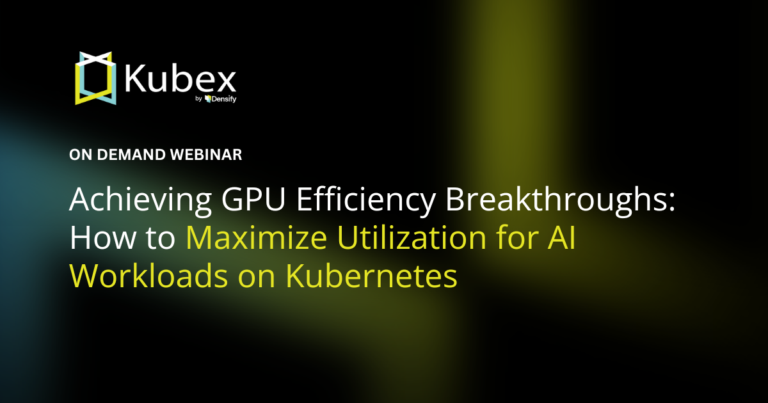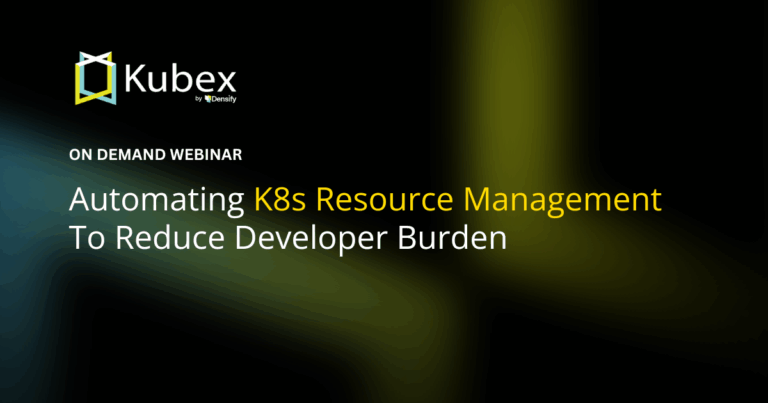25 Essential Kubernetes Tools for Container Management
Introduction- Introduction: 25 Essential Kubernetes Tools for Container Management
- Chapter 1: Managing Kubernetes Resource Limits
- Chapter 2: Use Terraform to Provision AWS EKS. Learn Why & How.
- Chapter 3: EKS vs GKE vs AKS: An In-Depth Comparison
- Chapter 4: The Guide to Helm & EKS
- Chapter 5: Kubernetes kOps
- Chapter 6: Kubernetes Best Practices
- Chapter 7: Kustomize Tutorial
- Chapter 8: How to Deploy a K8s Cluster Using Kubespray
- Chapter 9: Guide To Kube-State-Metrics
- Chapter 10: Kubeadm Tutorial
Kubernetes is a transformative technology born out of the need for hyperscalers to build and manage vast numbers of resources and services with maximum automation and minimal human intervention. Kubernetes (K8S) has become the common foundation of modern cloud computing platforms, upon which operators and developers build their systems, solutions, and services. The designers foresaw the need to add functionality to the platform and built a defined and open set of interfaces. As a result, groups of developers began creating a huge array of Kubernetes tools for diverse purposes, and the Linux Foundation formed the Cloud Native Computing Foundation to host and support such projects. Many of these projects aim to serve the same or similar purposes; some are open source, while others are commercial. It can be bewildering to determine which tools are most suited to a specific situation or environment.
Here, we highlight 25 essential Kubernetes tools for container management that everyone planning or working with Kubernetes should be familiar with and suggest which might be best suited for different situations.
What Are Kubernetes Tools and Why Do You Need Them?
There are many different aspects to system or solution design that require specific and specialized components adapted to each requirement. K8s is a base container management platform that is both complex and generalized. It can perform all the basic functions, but there are facilities it either does not provide at all or could be done differently. Many people have developed Kubernetes tools to add new functionality, enhance aspects of the base services, and even replace elements of the base services.
One area often considered inadequate or onerous is the way to interact and operate the platform itself, and many organizations have specialized in creating dedicated Kubernetes management tools for this purpose, many of which are commercial products.
Another key consideration is how to optimize the automation and “software-defined” configuration of running user services on the platform once it is operational. Several container orchestration tools are available for this purpose. Other key aspects of the environment that necessitate specialized tools include monitoring, security, and code deployment, all of which are served by many options, both open source and commercial.
As anyone working with Kubernetes will already be familiar with the core set of tools required to set up and run a cluster (such as kubectl, cri-o, Istio, and Helm), we are focusing on tools that are beyond the basics but should be in your potential toolkit. We describe the core tool categories below.
Spend less time optimizing Kubernetes Resources. Rely on AI-powered Kubex - an automated Kubernetes optimization platform
Free 30-day TrialCategories of Kubernetes Tools
Deployment and Configuration Tools
Once you have the Kubernetes clusters running, you want to be able to deploy and run code and applications on them. Deployment and configuration tools replace the manual creation of extensive YAML file collections and the manual execution of the kubectl command. The ultimate expression of this ability is Continuous Integration & Continuous Deployment (CI/CD) tools, often integrated into GitOps workflows. Also known as orchestration tools, they automate many of the processes involved in operating the complete environment. These tools can even automate the configuration and deployment of Kubernetes clusters, which is the basis of software-defined infrastructure (CDI).
Resource and Cost Optimization Tools
One enduring aspect of container deployments and applications is their propensity to be either poorly configured or left running when not needed, which leads to excessive and unplanned costs, either by wasting resources or causing service instability. Kubernetes has facilities for scaling and providing resilient services, and specialized tools can help operate these most efficiently and effectively. There are two main strategies to accomplish this: either reactively by waiting for various trigger conditions to be met, or proactively by modelling the environment and making changes in advance of trigger conditions being tripped.
Monitoring and Observability Tools
Kubernetes provides logging and basic tracing facilities, but many organizations have created specialist tools to provide enhanced ways to monitor the environment, often including some sort of graphical representation layer. Other teams have developed tools that interact with the environment to provide sophisticated tracing and analysis capabilities, such as seeing which specific service in an application is the bottleneck to performance or whether two services are too far apart for efficient latency.
Security and Compliance Tools
One of the most specialized areas for Kubernetes tools is security and compliance. These range from simply pre-flight checklists of configuration files (a bit like code analysis often performed on the applications’ code) to active runtime environmental analysis and detection.
Development and Testing Tools
Separate from the CI/CD tools are the Kubernetes tools used to develop and test applications and services that run on Kubernetes clusters. These range from local, private Kubernetes clusters that can be run on single systems to full, integrated development environments with UI dashboards and automated rebuilds.
Storage and Networking Tools
Perhaps one of the most challenging areas of specialist Kubernetes tools is providing and managing storage for services running in a Kubernetes cluster. All serverless computing platforms provide dedicated Kubernetes tools to enable developers to access various storage options, ranging from block to object, from file to database, and from transient to fully resilient flash drives via Kubernetes storage operators. In addition to these commercial products that effectively tie developers to specific vendors, there are specialized Kubernetes tools that can provide a standardized storage that can be hosted on any or many types of underlying storage systems.
Spend less time optimizing Kubernetes Resources. Rely on AI-powered Kubex - an automated Kubernetes optimization platform
Free 30-day TrialTop Kubernetes Tools
[Management & Orchestration Tools] – Rancher
A multi-cluster Kubernetes management platform that simplifies deployment, management, and scaling across various environments. It provides a unified interface for managing multiple Kubernetes clusters with centralized authentication and policy enforcement. Rancher makes Kubernetes accessible to teams of all skill levels while maintaining enterprise-grade security and governance.
Key Features:
- Multi-cluster management from a single interface
- Centralized RBAC and authentication integration
- Application catalogue with pre-configured applications
- Fleet management for GitOps-style deployments
Best Use Cases: Enterprise multi-cluster environments, hybrid cloud deployments, teams needing simplified Kubernetes management, organizations requiring centralized governance.
Pricing & Licensing: Open source (Apache 2.0) with Rancher Prime commercial support from Suse starting at $2,000/month per cluster.
[Management & Orchestration Tools] – Lens
A desktop IDE designed explicitly for Kubernetes cluster management and development. It provides a rich graphical interface for managing clusters, visualizing resources, and troubleshooting applications. Lens combines the power of kubectl with an intuitive desktop experience for both developers and operators.
Key Features:
- Real-time cluster management and visualization
- Built-in terminal with kubectl integration
- Extension ecosystem for additional functionality
- Multi-cluster support with context switching
Best Use Cases: Developer workstations, cluster troubleshooting, resource visualization, teams preferring GUI over CLI tools.
Pricing & Licensing: Free for organizations under $10M revenue, paid subscription (Pro/Enterprise) required for larger organizations.
[Management & Orchestration Tools] – OpenShift
Red Hat’s enterprise Kubernetes platform includes integrated CI/CD, developer tools, and security features. It provides a complete application development and deployment platform built on Kubernetes with additional enterprise capabilities. OpenShift focuses on developer productivity while maintaining enterprise-grade security and operations.
Key Features:
- Integrated CI/CD pipelines and developer console
- Built-in security scanning and compliance tools
- Operator framework for application lifecycle management
- S2I (Source-to-Image) for streamlined application builds
Best Use Cases: Enterprise application development, regulated industries, organizations needing integrated CI/CD, teams requiring comprehensive developer platforms.
Pricing & Licensing: Open-source origin with Red Hat OpenShift commercial subscriptions starting at $50 per core/month.
[Management & Orchestration Tools] – K9s
A terminal-based UI for interacting with Kubernetes clusters through a keyboard-driven interface. It provides fast navigation and real-time visualization of cluster resources without the overhead of web interfaces. K9s is designed for power users who prefer command-line workflows but want visual feedback.
Key Features:
- Fast keyboard-driven cluster navigation
- Real-time resource monitoring and editing
- Built-in aliases and customizable shortcuts
- Minimal resource usage with maximum functionality
Best Use Cases: CLI enthusiasts, quick cluster troubleshooting, resource-constrained environments, power users needing fast cluster interaction.
Pricing & Licensing: Completely free and open source (Apache 2.0).
Spend less time optimizing Kubernetes Resources. Rely on AI-powered Kubex - an automated Kubernetes optimization platform
Free 30-day Trial[GitOps & CI/CD Tools] – Argo CD
A declarative GitOps continuous delivery tool for Kubernetes that automatically synchronizes applications with their desired state defined in Git repositories. It provides a web UI for managing application deployments and monitoring sync status. Argo CD makes GitOps accessible to teams while providing enterprise-grade features for application lifecycle management.
Key Features:
- Declarative GitOps with automatic synchronization
- Web UI for deployment management and monitoring
- Multi-cluster support with centralized management
- RBAC integration and audit trails
Best Use Cases: GitOps adoption, application deployment automation, multi-cluster management, teams wanting UI-driven deployment workflows.
Pricing & Licensing: Free and open source (Apache 2.0), with commercial support from Codefresh and other vendors.
[GitOps & CI/CD Tools] – Flux CD
A GitOps toolkit for Kubernetes that automatically keeps clusters in sync with configuration stored in Git repositories. It consists of specialized controllers that can be composed together for different GitOps workflows. Flux focuses on being lightweight and extensible while providing powerful automation capabilities.
Key Features:
- Modular GitOps toolkit with specialized controllers
- Automated image updates and multi-tenancy support
- CLI-focused interface with extensive automation
- Helm and Kustomize integration
Best Use Cases: Automated GitOps workflows, CLI-focused operations, lightweight deployments, teams preferring toolkit approaches.
Pricing & Licensing: Free and open source (Apache 2.0), CNCF graduated project.
[GitOps & CI/CD Tools] – Codefresh
Complete CI/CD platform with native GitOps capabilities and Kubernetes integration. It provides both traditional CI/CD pipelines and modern GitOps workflows in a single platform. Codefresh focuses on developer experience while delivering enterprise-grade features for complex deployment scenarios.
Key Features:
- Complete CI/CD solution with GitOps integration
- Visual pipeline builder and debugging tools
- Docker registry management and security scanning
- Argo CD integration for deployment workflows
Best Use Cases: Teams wanting a complete CI/CD platform, GitOps-first organizations, Docker-centric workflows, enterprises needing managed solutions.
Pricing & Licensing: Free tier available, paid plans starting at $99/month, enterprise pricing available.
[Resources & Cost Optimization] – Kubex by Densify
An AI-driven Kubernetes resource optimization platform that analyses workload patterns and provides automated rightsizing recommendations. It uses machine learning to understand application behaviour across the full stack from containers to nodes and provides policy-based optimization decisions. Kubex focuses on reducing costs while maintaining or improving performance through intelligent automation.
Key Features:
- AI-driven resource optimization based on policy and automated rightsizing
- Mult-cloud cloud Kubernetes support (AWS, Azure, GCP, and Oracle)
- Full-stack analysis from containers to nodes to cloud instances
- Policy-based automation with risk assessment & mitigation capabilities
- GPU optimization and specialized workload intelligence
Best Use Cases: Enterprise Kubernetes optimization, AI/ML workload optimization, automated resource rightsizing, and large-scale cost reduction initiatives.
Pricing & Licensing: Commercial platform starting from $2/vCPU/month with a free trial option.
[Resources & Cost Optimization] – Komodor
A Kubernetes management platform that simplifies troubleshooting and operations through intelligent monitoring and incident response capabilities. It abstracts the technical details of operating a Kubernetes environment into a curated interface. The platform focuses on reducing mean time to resolution (MTTR) and providing clear visibility into Kubernetes environments.
Key Features:
- Intelligent troubleshooting with root cause analysis
- Real-time monitoring and alerting for Kubernetes clusters
- Timeline-based incident investigation and remediation
- Cost optimization and resource utilization insights
Best Use Cases: Platform engineering teams, incident response and troubleshooting, reducing MTTR in production environments, and teams seeking unified Kubernetes observability
Pricing & Licensing: Starting from $1000/month with a subscription pricing model, free trial available
[Resources & Cost Optimization] – KEDA
A Kubernetes-based Event Driven Autoscaler that enables fine-grained autoscaling based on event sources rather than just CPU/memory metrics. It extends Kubernetes Horizontal Pod Autoscaling (HPA) to support scale-to-zero and external event sources, such as message queues, databases, and metrics. KEDA makes serverless-style scaling possible in Kubernetes environments without requiring custom code.
Key Features:
- Event-driven autoscaling with 50+ built-in scalers
- Scale-to-zero capability for cost optimization
- Custom metrics support and external event sources
- Lightweight and cloud-agnostic design
Best Use Cases: Event-driven microservices, batch job processing, serverless workloads, applications with variable traffic patterns
Pricing & Licensing: Free and open source (Apache 2.0), CNCF graduated project
[Resources & Cost Optimization] – KubeCost
A Kubernetes cost monitoring and optimization platform that provides real-time visibility into cluster spending and resource utilization. It tracks costs down to the pod, namespace, and team level while providing optimization recommendations. KubeCost helps organizations understand their Kubernetes infrastructure costs and implement effective cost control measures.
Key Features:
- Real-time cost allocation and monitoring across clusters
- Multi-cloud cost visibility and forecasting capabilities
- Resource utilization tracking with optimization recommendations
- Anomaly detection and budget alerts for cost management
Best Use Cases: Cost optimization initiatives, multi-team Kubernetes environments, budget management and showback/chargeback, resource allocation tracking
Pricing & Licensing: Open core model with free community version, paid plans starting at $25/month per cluster
[Resources & Cost Optimization] – Cast AI
A Kubernetes automation platform that provides AI-powered cost optimization, security, and performance management for cloud-native applications. Cast AI supports the major public clouds to automate cluster optimization decisions, including node selection, scaling, and cost arbitrage for cloud applications across multiple cloud providers.
Key Features:
- Automated cost optimization of applications
- Multi-cloud Kubernetes automation (AWS, Azure, GCP)
- Intelligent node selection and pricing arbitrage
- Security scanning and compliance monitoring
Best Use Cases: Multi-cloud Kubernetes cloud application deployments, automated cost optimization, teams seeking hands-off cluster management and cost reductions.
Pricing & Licensing: Commercial platform starting from $1,000+$5/CPU per month with a free tier option.
[Resources & Cost Optimization] – Sedai
An autonomous cloud management platform that optimizes cloud cost, performance and availability, supported by AI. Focusing on SRE tasks, it provides optimization for compute, storage, and data resources across multiple cloud providers and services, including Kubernetes, serverless functions, and managed services. It can operate in three modes: Datapilot, Copilot, and Autopilot.
Key Features:
- AI-powered autonomous optimization across multiple cloud services
- Three operational modes (Datapilot, Copilot, Autopilot) for different automation levels
- Cross-cloud platform support (AWS, Azure, GCP, On-Premises)
- PCI compliant
Best Use Cases: DevOps and SRE teams looking to reduce repetitive SRE tasks to maximize cloud savings and improve customer experience.
Pricing & Licensing: Commercial platform with contact-based pricing, offers different engagement models based on automation level.
[Monitoring & Observability] – Prometheus
An Open-source time-series monitoring system designed for reliability and scalability. It collects metrics from instrumented applications and infrastructure, stores them efficiently, and provides a powerful query language. Prometheus has become the de facto standard for Kubernetes monitoring and cloud-native observability.
Key Features:
- Multi-dimensional time-series data model
- PromQL query language for flexible data analysis
- Built-in alerting with Alertmanager integration
- Service discovery and pull-based metrics collection
Best Use Cases: Infrastructure monitoring, application metrics collection, alerting and SLI/SLO tracking, Kubernetes cluster monitoring.
Pricing & Licensing: Free and open source (Apache 2.0), with commercial support from various vendors.
[Monitoring & Observability] – Grafana Loki
A horizontally scalable log aggregation system inspired by Prometheus that focuses on cost-effective log storage and querying. It’s designed to be cost-effective and easy to operate, as it only indexes metadata labels, not the contents of logs. Loki integrates seamlessly with Grafana for log visualization and correlation with metrics.
Key Features:
- Cost-effective log storage with label-based indexing
- LogQL query language is similar to PromQL
- Horizontal scalability with object storage backends
- Native Grafana integration for unified observability
Best Use Cases: Large-scale log aggregation, cost-sensitive logging environments, integration with existing Prometheus/Grafana setups.
Pricing & Licensing: Free open source (Apache 2.0), with Grafana Cloud offering managed service with free tier and paid plans.
[Monitoring & Observability] – Elastic Stack (ELK)
A comprehensive search, analytics, and visualization platform consisting of Elasticsearch, Logstash, and Kibana. It provides full-text search capabilities, data processing pipelines, and rich visualization tools. The Elastic Stack excels at handling large volumes of structured and unstructured data with powerful analysis capabilities.
Key Features:
- Full-text search and analytics with Elasticsearch
- Data processing and ingestion with Logstash and Beats
- Rich visualization and dashboard capabilities with Kibana
- Machine learning features for anomaly detection
Best Use Cases: Full-text search applications, business analytics, security monitoring (SIEM), application performance monitoring.
Pricing & Licensing: Open-source core with Elastic License, Elastic Cloud starts at $95/month, enterprise features require paid licenses.
[Security Tools] – Kubescape
An open-source Kubernetes security platform that provides comprehensive security scanning and risk analysis. It scans for misconfigurations, vulnerabilities, and compliance issues across multiple security frameworks. Kubescape integrates into development workflows to shift security left while providing runtime insights.
Key Features:
- Multi-framework compliance scanning (MITRE ATT&CK, NSA, CIS)
- Configuration scanning and vulnerability assessment
- IDE and CI/CD pipeline integration
- Risk prioritization and remediation guidance
Best Use Cases: DevSecOps integration, comprehensive security assessment, compliance auditing, shift-left security practices.
Pricing & Licensing: Free and open source (Apache 2.0), CNCF incubating project.
[Security Tools] – Falco
A runtime security monitoring tool that detects threats and anomalies in containers and Kubernetes environments. It uses eBPF technology to monitor system calls and application behaviour in real-time. Falco provides a flexible rule engine for defining security policies and integrates with incident response workflows.
Key Features:
- Runtime threat detection with eBPF monitoring
- Flexible rule engine for custom security policies
- Real-time alerting and incident response integration
- Low overhead monitoring with high performance
Best Use Cases: Runtime security monitoring, threat detection, compliance monitoring, security incident response integration.
Pricing & Licensing: Free and open source (Apache 2.0), CNCF graduated project.
[Development Tools] – Tilt
A development environment for microservice applications that provides live rebuilds and a web-based dashboard for managing development workflows. It monitors code changes and automatically rebuilds and redeploys services, providing real-time feedback. Tilt focuses on improving developer productivity in complex microservice environments.
Key Features:
- Live rebuilds with file watching and hot reloading
- Web-based dashboard for development visualization
- Extensible configuration with Tiltfile (Starlark)
- Team collaboration and sharing capabilities
Best Use Cases: Microservices development, team collaboration, real-time development feedback, complex service dependency management.
Pricing & Licensing: Free and open source (Apache 2.0) with Tilt Cloud commercial offering.
[Development Tools] – Minikube
A local Kubernetes cluster implementation designed for development and testing. It creates Kubernetes clusters on single machines using various virtualization technologies. Minikube provides an easy way to learn Kubernetes and test applications locally before deploying to production clusters.
Key Features:
- A local Kubernetes cluster on a single computer
- Multiple driver options (VM, Docker, bare metal)
- Add-on ecosystem for additional functionality
- LoadBalancer and Ingress simulation for local development
Best Use Cases: Learning Kubernetes, local development and testing, proof of concepts, and offline development environments.
Pricing & Licensing: Free and open source (Apache 2.0), official Kubernetes project.
[Networking Solutions] – Cilium
An eBPF-based networking, security, and observability platform for cloud-native environments. It provides high-performance networking with advanced security policies and deep observability capabilities. Cilium leverages eBPF to implement networking features within the Linux kernel, ensuring maximum efficiency.
Key Features:
- eBPF-powered high-performance networking
- L7-aware security policies and network segmentation
- Hubble observability for network and security monitoring
- Multi-cluster connectivity and service mesh capabilities
Best Use Cases: High-performance applications, security-sensitive environments, service mesh deployments, advanced network observability.
Pricing & Licensing: Free and open source (Apache 2.0) with commercial support from Isovalent.
[Networking Solutions] – Calico
A pure Layer 3 networking solution for containers and Kubernetes with strong policy enforcement capabilities. It uses BGP for routing and provides comprehensive network security policies. Calico is widely adopted in enterprise environments for its mature networking and security features.
Key Features:
- Pure L3 networking with BGP routing
- Comprehensive network policy enforcement
- eBPF dataplane option for improved performance
- Enterprise-grade security and compliance features
Best Use Cases: Enterprise production clusters, policy-heavy environments, BGP-integrated networks, large-scale deployments.
Pricing & Licensing: Free and open source (Apache 2.0) with Tigera Calico Enterprise commercial version.
[Networking Solutions] – Flannel
A simple overlay network for containers that focuses on ease of use and minimal configuration. It creates a flat network that spans across cluster nodes using VXLAN or host-gateway (host-gw) backends. Flannel is designed for simplicity and is often used in development environments and basic cluster setups.
Key Features:
- Simple VXLAN or host-gateway networking
- Minimal configuration and easy setup
- Cross-platform compatibility
- Low resource overhead
Best Use Cases: Simple cluster setups, development environments, learning Kubernetes, resource-constrained environments
Pricing & Licensing: Free and open source (Apache 2.0)
[Storage Solutions] – Rook
A cloud-native storage orchestrator that provides platform-, protocol-, and environment-agnostic storage services. It turns distributed storage systems into self-managing services that integrate deeply with Kubernetes. Rook automates deployment, bootstrapping, configuration, and management of storage clusters.
Key Features:
- Multi-backend storage support (Ceph, EdgeFS, NFS)
- Kubernetes-native storage orchestration
- Automated storage cluster management
- Self-healing and self-managing capabilities
Best Use Cases: Persistent storage for Kubernetes, distributed storage systems, automated storage management, cloud-native applications.
Pricing & Licensing: Free and open source (Apache 2.0), CNCF graduated project.
[Storage Solutions] – Longhorn
A cloud-native distributed block storage solution for Kubernetes that provides persistent storage with enterprise features. It creates replicated block storage from local disks, providing backup, snapshot, and disaster recovery capabilities. Longhorn focuses on simplicity while delivering enterprise-grade storage features.
Key Features:
- Distributed block storage with replication
- Built-in backup and snapshot capabilities
- Disaster recovery and cross-cluster replication
- Simple web UI for storage management
Best Use Cases: Persistent storage for stateful applications, backup and disaster recovery, distributed storage with high availability.
Pricing & Licensing: Free and open source (Apache 2.0), CNCF incubating project.
How to Choose the Right Kubernetes Tools for Your Team
When considering which Kubernetes tools to use for a given project, ensure that your team is capable of working with them effectively and that they align with your commercial requirements and budget.
Assess Your Current Infrastructure
If your project requires multiple Kubernetes clusters, you will need enough hardware resources to run them. Some of your planned services may require large-scale containers or many smaller containers. Consider employing a resource optimization analysis tool to evaluate what capacity you have for expansion in your current infrastructure and to help you plan for necessary expansion. Additionally, consider that each of these Kubernetes tools will require resources within the Kubernetes clusters themselves to function.
Consider Your Team’s Expertise Level
All Kubernetes tools require some expertise and knowledge to use, in addition to the core tools themselves. In some cases, they provide a less technical or hands-on interface into the environment, albeit at a commercial cost. Many open-source options require significant learning or expertise, frequently involving the use of command-line tools. Suppose your team is well-versed in command-line environments. In that case, there are several Kubernetes tools specifically optimized for this use, and when used together, they can provide a powerful command-line-operated environment.
Evaluate Integration Requirements
The most comprehensive integrated Kubernetes tools often provide automated mechanisms for integration with other specific tools (often within their own project family or vendor), but this may reduce your options for specialist tool selection. Open-source Kubernetes tools usually provide the least integration with existing environments, but do provide standards-based integration points into Kubernetes and other CNCF projects that potentially allow you to perfect your own integration between the specialist tools you select.
Budget and Licensing Considerations
The most integrated Kubernetes tools are typically commercial products that come with licensing terms and fees. Sometimes they are free for development and charge for production use, but others provide an open-source, free option without any support.
Kubernetes Tools Comparison Matrix
| Tool | Purpose | Difficulty Level | Pricing Model | Best For |
| Rancher | Multi-cluster K8s management | Moderate | Open Source + Commercial Support | Enterprise multi-cluster environments |
| Lens | Desktop K8s IDE | Low-Moderate | Free (small orgs) + Paid (large orgs) | Developer workstations and troubleshooting |
| OpenShift | Enterprise K8s platform | High | Commercial Subscription | Enterprise app development with CI/CD |
| K9s | Terminal-based K8s UI | Low | Free Open Source | CLI enthusiasts and quick troubleshooting |
| Argo CD | GitOps continuous delivery | Moderate | Free Open Source | GitOps adoption and deployment automation |
| Flux CD | GitOps toolkit | Moderate | Free Open Source | Automated GitOps workflows |
| Codefresh | Complete CI/CD platform | Low-Moderate | Free Tier + Paid Plans | Complete CI/CD solution with GitOps |
| Komodor | K8s troubleshooting platform | Moderate | Commercial Subscription | Incident response and MTTR reduction |
| KEDA | Event-driven autoscaling | Moderate | Free Open Source | Serverless workloads and event-driven scaling |
| KubeCost | Cost monitoring/optimization | Low-Moderate | Open Core (Free + Paid) | Cost optimization and budget management |
| Kubex by Densify | Automated AI-driven compute resource optimization | Moderate-High | Commercial Platform | Enterprise compute resource optimization to reduce cost and risk |
| Cast AI | Automated K8s optimization | Moderate | Commercial with Free Tier | Multi-cloud application cost and performance optimization |
| Sedai | Autonomous cloud management | High | Commercial Platform | Fully autonomous cloud optimization |
| Prometheus | Metrics monitoring | Moderate | Free Open Source | Infrastructure and application monitoring |
| Grafana Loki | Log aggregation | Moderate | Free Open Source + Managed Service | Large-scale log management |
| Elastic Stack (ELK) | Search, analytics, visualization | High | Open Core + Commercial | Full-text search and business analytics |
| Kubescape | Security scanning platform | Moderate | Free Open Source | DevSecOps and security assessment |
| Falco | Runtime security monitoring | Moderate | Free Open Source | Runtime threat detection |
| Tilt | Development environment | Low-Moderate | Free Open Source + Commercial | Microservices development |
| Minikube | Local K8s cluster | Low | Free Open Source | Learning K8s and local development |
| Cilium | eBPF networking/security | Moderate-High | Free Open Source + Commercial Support | High-performance networking and security |
| Calico | Network policies/routing | Moderate | Free Open Source + Enterprise Version | Enterprise networking with policies |
| Flannel | Simple overlay networking | Low | Free Open Source | Simple cluster setups and development |
| Rook | Storage orchestration | High | Free Open Source | Distributed storage management |
| Longhorn | Block storage solution | Moderate | Free Open Source | Persistent storage with backup/recovery |
Legend
Difficulty Levels:
- Low: Minimal setup, intuitive interface
- Low-Moderate: Some configuration needed
- Moderate: Requires K8s knowledge
- Moderate-High: Complex setup and concepts
- High: Expert-level configuration and management
Pricing Models:
- Free Open Source: No cost, community supported
- Open Core: Free base + paid enterprise features
- Free Tier + Paid Plans: Limited free usage
- Commercial Platform: Fully paid solution
- Commercial Subscription: Enterprise licensing
Getting Started with Kubernetes Tools
Essential Tools for Beginners
The most critical Kubernetes tool for beginners is kubectl, which serves as the primary component for interacting with Kubernetes clusters. The next most important tool is Minikube, which enables you to create and work with a Kubernetes cluster on your laptop, making it essential for learning Kubernetes without access to extensive infrastructure or cloud instances. Helm enables the straightforward installation of applications on Kubernetes, which are often accompanied by their own Helm charts for this purpose. Flannel is frequently regarded as the easiest Kubernetes networking tool to learn and use; however, it is not well-suited for large-scale environments. Prometheus should be next, as it is the core monitoring solution for many Kubernetes tools and environments.
Advanced Tools for Enterprise Teams
For teams with an enterprise budget, OpenShift is a robust, fully integrated commercial enterprise Kubernetes platform for development and deployment. For teams that prefer more control over the tools in their workflow, Rancher is an enterprise-grade multi-cluster Kubernetes management tool. Resource utilization and cost optimization can be managed effectively by using Kubex by Densify, especially in conjunction with KEDA, and, depending on the budget, incorporating KubeCost to help manage total costs. Kubescape, paired with Falco, provide a complete security platform with runtime monitoring.
Implementation Best Practices
Once you understand your teams’ capabilities and skill sets and have identified tools for each level of engagement they will face, your key focus is to ensure repeatability and reliability of delivery. We suggest documenting each deployment of each tool, along with the circumstances under which it was deployed, to determine the best combinations that work for your teams and objectives. You will develop a matrix of best implementation practices tailored to your organization, which you can apply to new engagements for maximum success. Keep your best practice guides up to date with each engagement and add new tools and skills as they develop.
Future of Kubernetes Tools
As we outlined in our introduction to this article, Kubernetes is a rapidly evolving and complex environment, with new projects and tools constantly being developed and replaced across all aspects of cloud application development, deployment, and operation. The Cloud Native Computing Foundation (CNCF) is a vital source for staying current with significant developments, as it actively maintains a lifecycle of incubating, graduated, sandboxed, and archived projects. Be aware that CNCF focuses exclusively on open-source projects, which excludes closed-source commercial products that are also invaluable assets in your toolkit.
Three of the most exciting upcoming tools to keep an eye on, in our opinion, are:
- Kueue – an extension to the existing Kubernetes scheduler, autoscaler and quota systems that introduces queueing, workload prioritization and other aspects to better orchestrate heavy or bursty tasks such as ML training, improving cluster utilization and efficiency significantly.KubeStallar [https://docs.kubestellar.io] – a solution for deploying and configuring applications across multiple clusters, maintaining separated environments, such as development and testing, supporting even disconnected targets and edge environments, all with central management.
- KubeDiagrams – one of several Kubernetes tools that are not about the operation of Kubernetes clusters or applications but aimed at making existing Kubernetes-related artefacts more readily approachable. In the case of KubeDiagrams it generates architecture diagrams from the various configuration files used to configure Kubernetes clusters and applications. This could be of incalculable value to teams taking over or deploying existing environments.
Conclusion
Although one can technically deploy, manage, and operate a Kubernetes cluster using only the native tools provided by the Kubernetes project, utilizing the appropriate subset of the multitude of Kubernetes tools continuously developed by hundreds of organizations within each of your teams allows you to provide adaptive, unique, and valuable solutions to each engagement. Understand that every team will be trying to do the same, so maintaining options for each purpose will provide the best flexibility to each approach. Here, we have highlighted 25 essential Kubernetes tools for container management, along with guidance on when and how to use them, and how they can be combined to yield even greater benefits. These tools evolve, and others may come to supersede or replace them; therefore, it is crucial to stay current with key developments in this field. We have highlighted three up-and-coming Kubernetes tools that we believe are worth watching; however, the development with the most significant capacity is machine learning and AI, of which some tools, such as Densify, are already incorporating.
FAQs
What are the most important aspects of container management to extend with Kubernetes tools first?
Deploying Kubernetes clusters without dedicated tools requires extensive use of command-line tools and manual configuration file editing. In simple environments with skilled team members, this may not be a problem; however, in our opinion, one of the first Kubernetes tools to add to your environment is a UI for the cluster, such as K9S. If you plan on managing more than one cluster, consider something like Rancher from the start.
Which Kubernetes tools should I focus on when managing an existing Kubernetes cluster?
The key challenge faced by operators of running Kubernetes clusters with deployed applications is ensuring that the resources being supplied are not squandered and that services being served are not at operational risk due to unplanned configuration decisions. By deploying a resource and cost optimization tool such as Kubex by Densify, you can immediately see how to best utilize the resources you have at your disposal, eliminate configuration risks to running services, and plan for resource upgrades in a measured approach.
What are the risks of selecting the wrong Kubernetes tools for my environment?
Kubernetes and the CNCF have worked to assure that different Kubernetes tools can work together by using published APIs but one tendency by commercial vendors can cause this to fail. This tendency is known as ‘added value’, whereby a vendor attempts to differentiate their Kubernetes tool from similar ones by extending or adding unique functionality exclusive to their own. Key culprits are the hyperscalers, which provide unique storage operator functions that utilize their facilities, but which are unavailable on other cloud platforms. This is fine if you only ever plan to work with one such vendor, but it makes it impossible to take a multi-cloud approach if you do. Another critical area of risk is the reliance for some Kubernetes tools on specific versions of Kubernetes or other critical Kubernetes tools. Selecting a tool that requires an outdated version of Kubernetes means you will be hindered from maintaining your platform effectively.
How will AI affect the selection of Kubernetes Tools?
Machine Learning and AI will become increasingly important aspects in all computing environments, especially in software-defined environments such as infrastructure-as-code. The function and makeup of your teams will depend on which Kubernetes tools can be integrated with AI the most effectively for your skill sets and objectives. Manual editing of configuration files is likely to be less common, but you may still need someone who can perform this task or at least read them if your AI-powered Kubernetes tool makes an error. AIs can also exhibit unexpected behavior when interacting with each other, rather than humans or human-generated artefacts, so ensure that only the specific aspects of the environment are being assisted by AI or that the AI-powered functions are not directly feeding into the input of other AIs.
Spend less time optimizing Kubernetes Resources. Rely on AI-powered Kubex - an automated Kubernetes optimization platform
Free 30-day TrialTry us
Experience automated K8s, GPU & AI workload resource optimization in action.