Resource Optimization within a DevOps Toolchain

Relieve Developers From The Burden Of Estimating The Resource Requirements Of Their Code
DevOps means speed, release frequency, control and reliability, yet most organizations are leaving the critical element of specifying resources up to best efforts and guesswork. Like the quality of code that is written, the resources you provide your applications or processes have a direct impact on performance, efficiency and cost.
Don’t leave it to guesswork.
Densify enables a DevOps integrated approach to Resource Management by providing:
- Precision analytics that examine workloads deeply and constantly to inject the right resource specifications for every workload
- Flexible ways to integrate into processes and workflows that end in automated execution of the optimal resource settings for every application
Continuous Resource Optimization
within a DevOps Toolchain
DENSIFY IMPACTS KEY RESOURCE DECISIONS THROUGHOUT THE CYCLE
Analyze detailed utilization patterns against cloud instance and container configurations, using sophisticated policies, to recommend optimal resource settings.
Socialize recommendations using Densify’s reporting engine, and optionally tie into approval workflows (e.g. Jira, ServiceNow) to allow app owners to understand and safely adopt changes.
Integrate with tools like Terraform using the Densify API to enable seamless execution of resource optimization recommendations, fully honoring approval processes.
Detect and eliminate operational risks, and not just waste, by automatically identifying undersized cloud instances, poorly performing scale groups, and misconfigured container requests and limit.
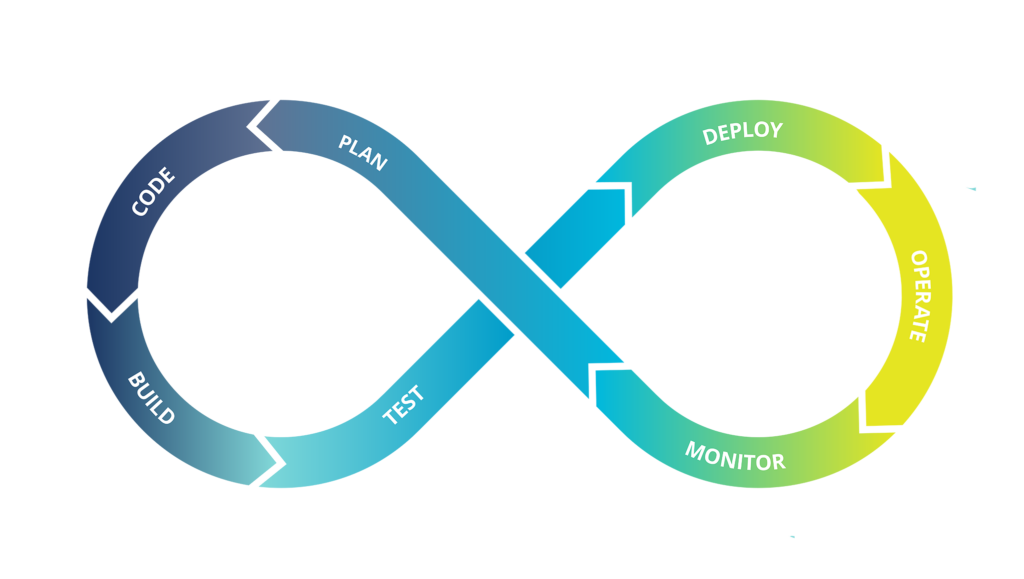
Continuous Optimization That Fits into Your CI/CD Framework
Introduction to Optimization as Code
The Solution: Optimization as Code
The Densify analytics engine uses patented machine learning to continuously model your apps’ utilization patterns to determine if the resources they have are optimal. Densify then generates recommendations for optimal instance types and size or resources in the case of containers. The result is that you can:
- Inject these findings into your instances as tags (optional)
- Automatically create “App Owner Reports” for transparency to app and business owners. These can be delivered via change tickets
- Generate machine-readable output for actioning by automation processes
By replacing fixed resource assignments in your templates with calls to reference Densify’s recommendations, your workloads can be automatically provisioned to the best-fit instances. As resource demands change over time or newer instance types are introduced by cloud providers, your infrastructure remains optimized.
provider "aws" {
region = "${var.aws_region}"
}
resource "aws_instance" "web" {
name = "Web Server"
#instance_type = "m4.large"
instance_type = "${lookup(local.densify_spec,"appr_type") == "all" ? lookup(local.densify_spec,"rec_type") : lookup(local.densify_spec,"cur_type")}"
ami = "${lookup(var.aws_amis, var.aws_region)}"
}
Everybody Wins
Bridge the Gap Between App Developers, CloudOps, & Finance
Developers are freed from the burden of having to guess at and update resource or instance specifications.
Cloud operations teams can provide API-based optimization services to app teams, enabling them to run a safe and efficient environment
Finance benefits from the dramatically-improved cost efficiency that comes with machine learning

Raffeisen shares OpenShift optimization with Jenkins CI/CD. Watch how Raiffeisen Bank saves 50% on the frequency of resource expansions, an overall reduction in resources required, and the alleviation of the risk of instability caused by container memory shortages.