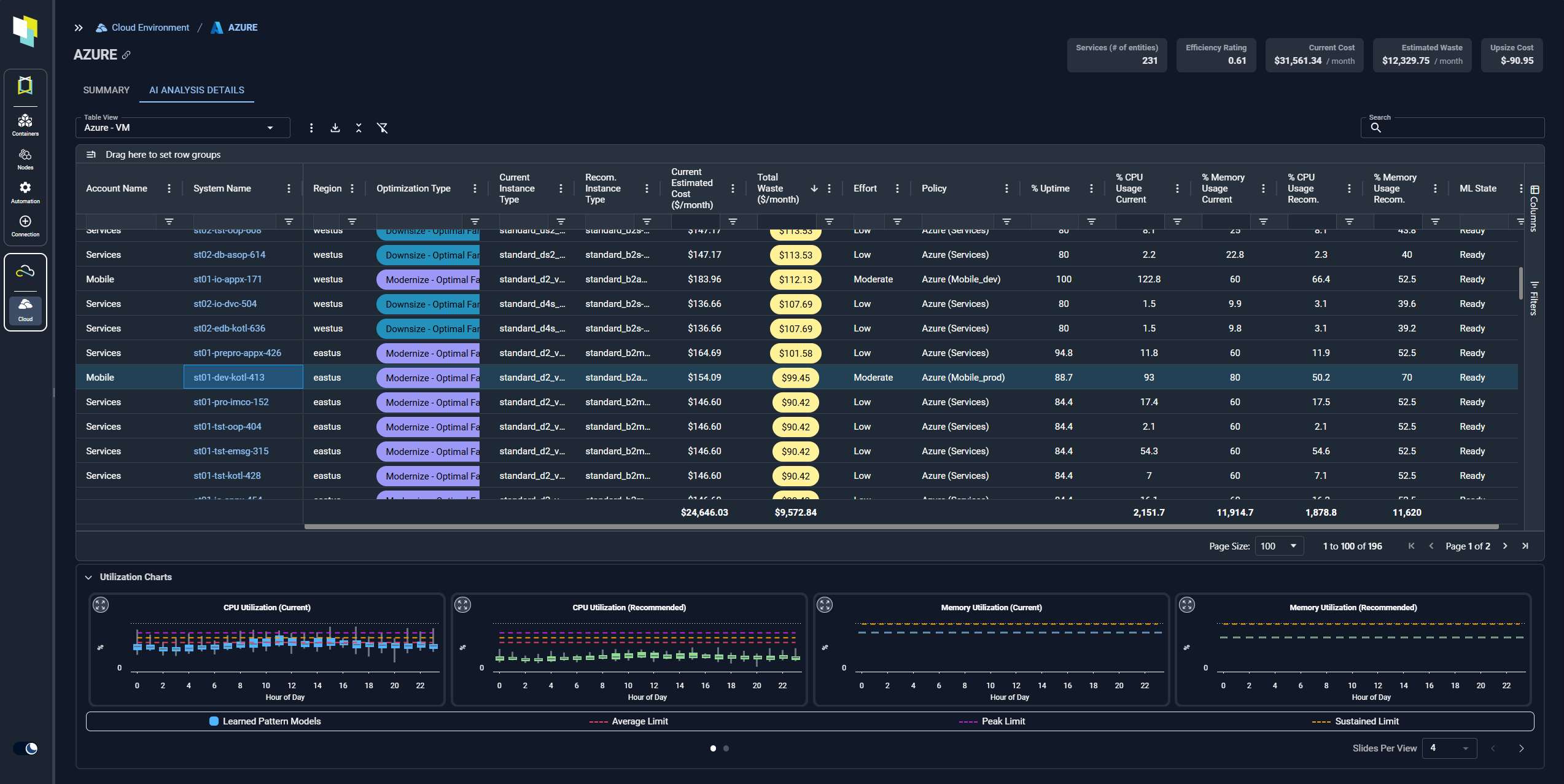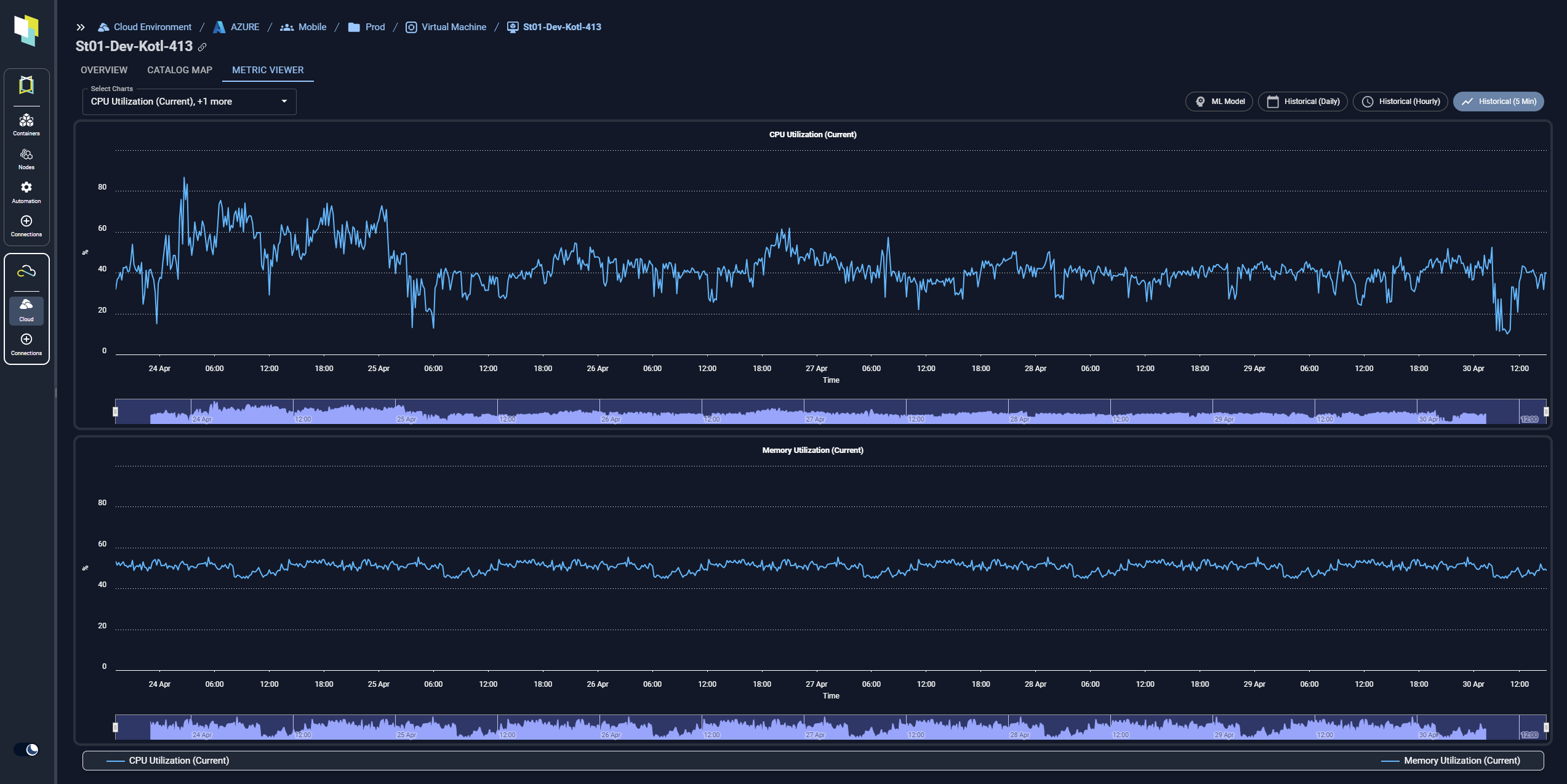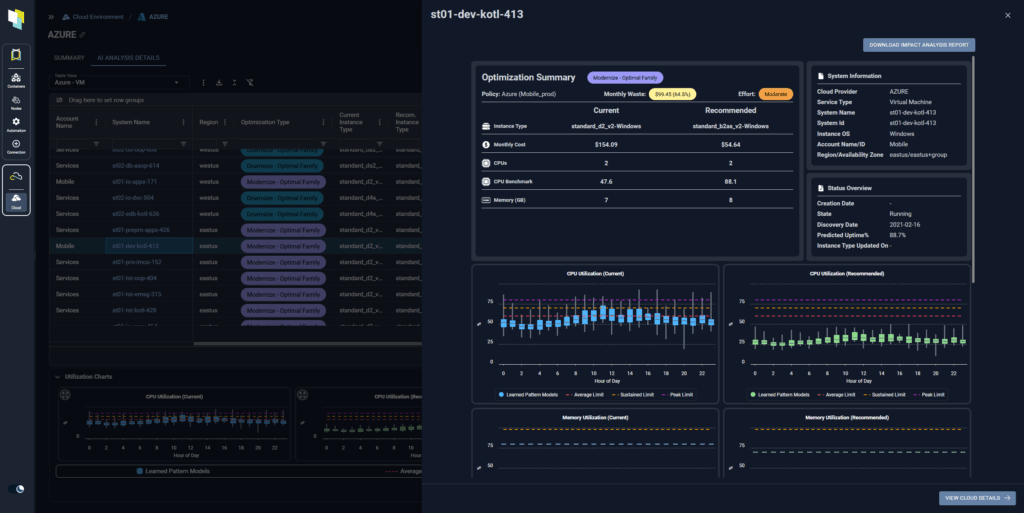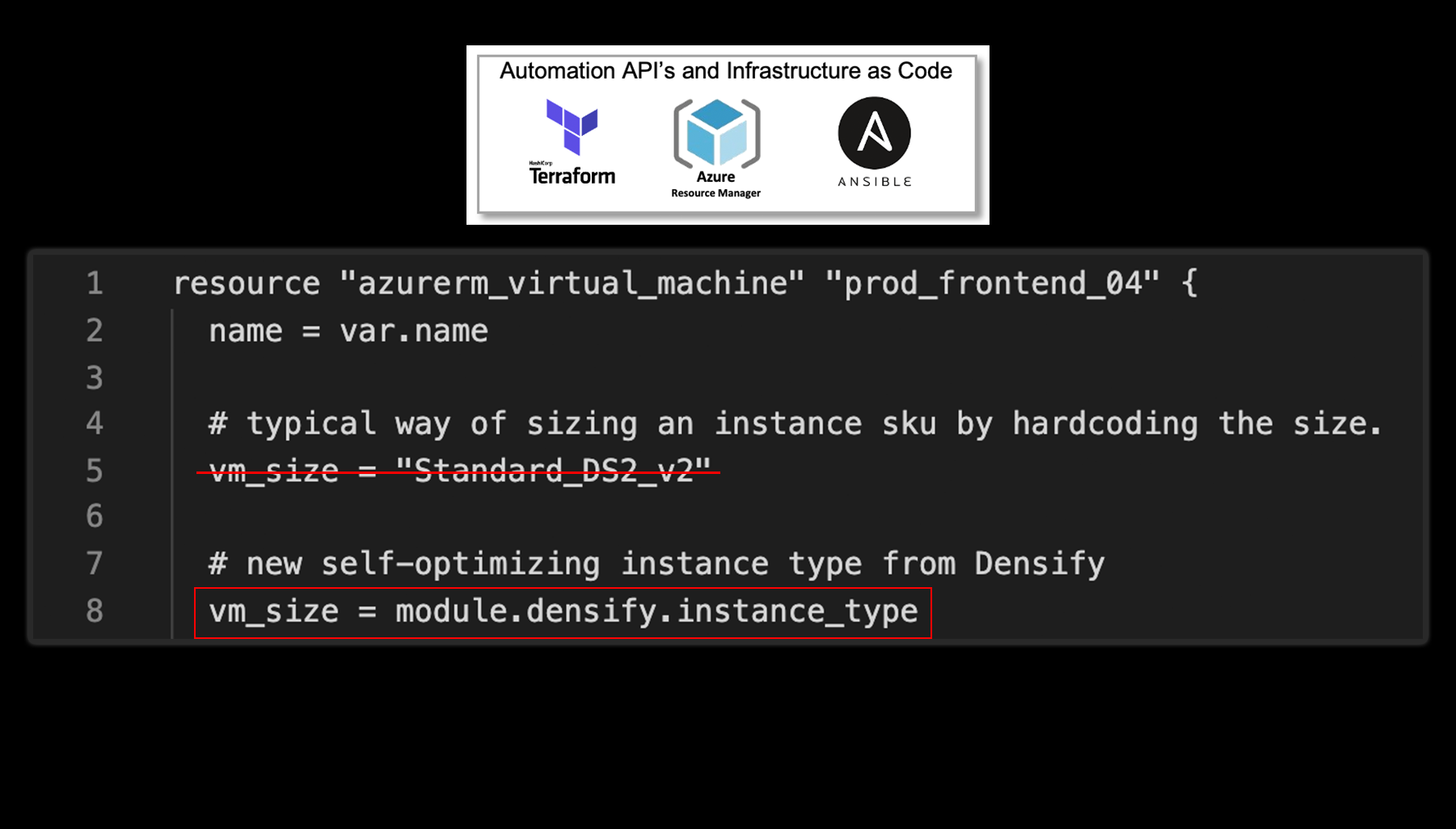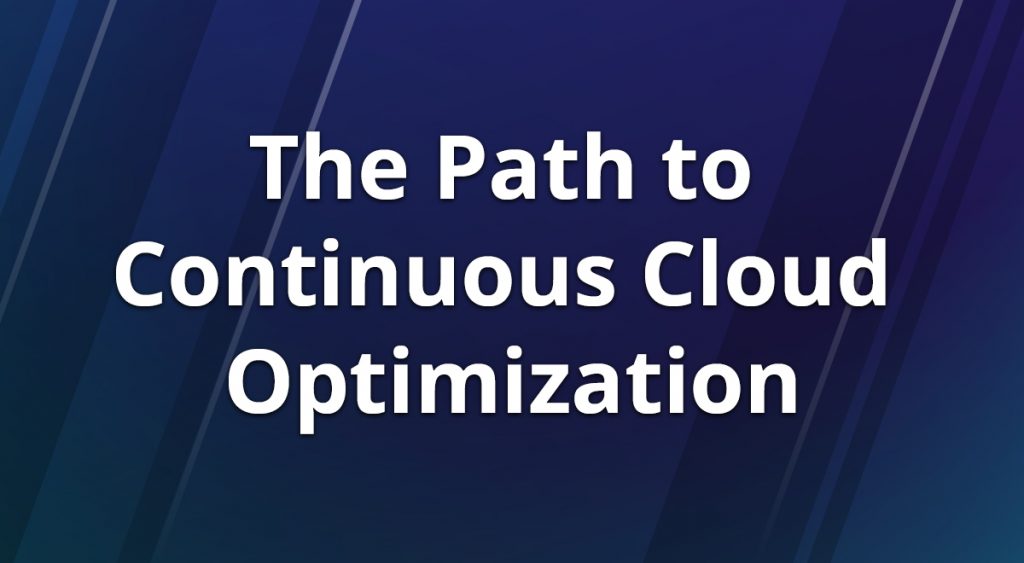Cloud and Kubernetes Optimization for Microsoft Azure
Automatically determine the cloud and Kubernetes resources required to reduce cost and maximize performance in Azure
Azure VM Optimization
Densify’s machine learning analyzes workload patterns to determine the optimal size and family for your Azure Virtual Machines (VMs), enabling you to:
- Reduce application performance and stability issues associated with under allocating resources to your VMs
- Increase utilization and lower costs by ensuring that you are not overallocating capacity to your VMs
- Avoid leaving CPU, memory or other resources stranded by picking the wrong instance family
Optimization details for your Azure Virtual Machine (VM)
Azure AKS Optimization
Densify’s analytics predictively, precisely and continuously determine the appropriate resource settings for your Azure Kubernetes Service (AKS) containers allowing you to:
- Avoid application performance and stability issues
- Visualize the overall resource health of your entire Kubernetes environment with Histograms
- Increase node and cluster utilization by avoiding allocating too much CPU and memory to your applications
- Ensure cluster resource and namespace quotas are constantly aligned with app team requirements
- Lower your cloud bill by deploying fewer nodes for the same containers
See the Benefits of Optimized Cloud & KUBERNETES Resources
Densify is the only way to precisely match your apps’ demands to the right cloud supply.
Visualize Utilization Metrics for Your Azure Infrastructure
Provides instant access to visualize CPU, Memory, Network and Disk I/O utilization metrics for your Azure VMs, enabling you to:
- Confidently implement Densify’s optimization recommendations by visualizing historical utilization patterns.
- Select the historical period, hourly or daily time granularity, and multiple statistics of interest including the peak, sustained, average and minimum.
- Compare the utilization of different VM resources using the four available charts or by selecting multiple metrics on a single chart.
Densify’s Metrics Viewer lets you explore your Azure VMs’ historical utilization data
Enable Collaboration with Product & Application Owners
Densify automatically produces Impact Analysis and Recommendation Reports to share with stakeholders, letting you:
- Clearly articulate details for every optimization recommendation, including predicted utilization, effort level, and cost impact
- Include as an attachment to ITSM change tickets or integrate into business collaboration and approval workflows using Densify’s API
Integrate With CI/CD Pipelines & Automation Tools
- Free your teams from manually selecting resources
- Eliminate errors – use APIs to tie directly into infrastructure as code templates like Terraform or Azure Resource Manager
- Ensure Performance by continuously aligning resources with application requirements
Learn more about Managing Container Infrastructure & Performance.
Why Continuous Cloud Optimization?
Learn how one of Densify’s large Managed Service Provider (MSP) clients utilized a crawl-walk-run approach for implementing Azure VM optimizations. Read this article The Path to Continuous Cloud Optimization.