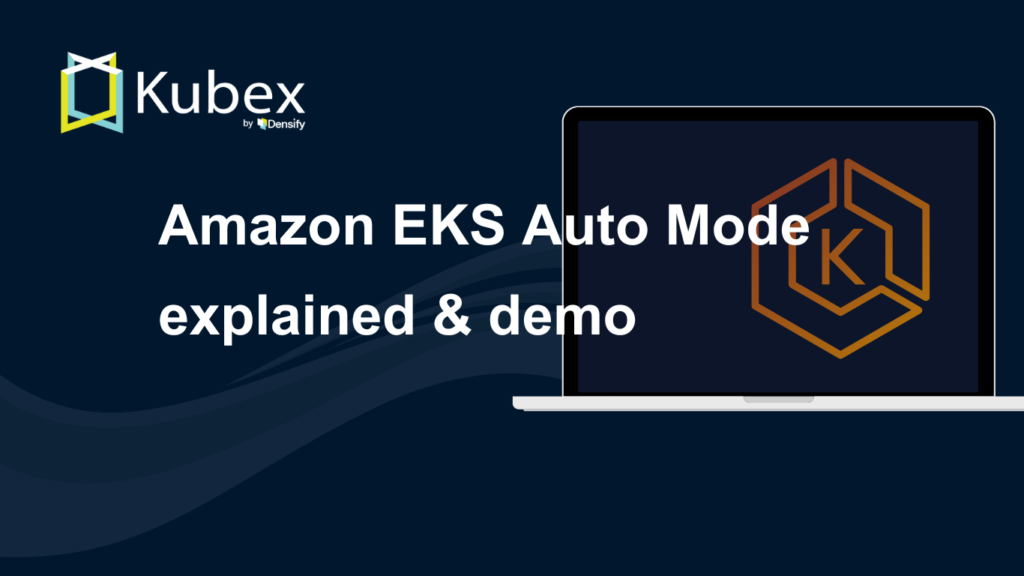AWS EKS Auto Mode: Enhancing Kubernetes Optimization
EKS Auto Mode is a huge step forward in managing your EKS clusters by automating complex tasks, enhancing cost efficiency, simplifying management, and ensuring resource optimization. These features make Kubernetes more accessible and manageable, particularly for organizations looking to leverage containerized environments without the overhead of extensive manual configuration and management.
This promising new service from AWS was unveiled at AWS re:Invent in December 2024 and aims to streamline IT operations by automating essential cluster operations, and facilitating easier configuration and deployment. Perfectly complementary with solutions like Densify and Kubex, EKS Auto Mode is poised to revolutionize the Kubernetes experience.
In this 20 min webinar we dive into what EKS Auto does and what it doesn’t do.
EKS Auto Mode: What it does
AWS’s EKS Auto Mode simplifies the creation and management of Kubernetes clusters, enhancing usability and reducing the operational burden. Here’s what users can expect:
- Efficient Cluster Management: The service enables the creation of operational clusters within 10 to 15 minutes through a wizard-based UI that simplifies the configuration of roles, networking, and more.
- Automation of Essential Services: EKS Auto Mode automates the deployment of dependent services like virtual private clouds, load balancers, and storage solutions, which traditionally required manual setup.
- Cost Reduction: Using integrated Karpenter node auto scaling, the service adds or removes node capacity based on demand, thereby reducing idle resources. Out-of-the box support for spot instances can significantly drive down compute costs.
EKS Auto Mode: What it doesn’t do
It’s important to note that EKS Auto Mode does not introduce significant new capabilities around EKS itself; it simplifies the deployment, configuration and management of existing EKS capabilities.
- No Workload Optimization at the Container/pod level: EKS Auto Mode does not automatically rightsize workload resources (i.e. CPU & Memory Requests & Limits), which leads to inefficient or dangerous resource utilization if not addressed.
- Node Selection: While Karpenter can make informed node sizing selections, it is still limited by the node types and families you feed it in a nodepool definition. If your nodepools are too open – or too limited – Karpenter may not be able to make optimal node type choices.
Enhanced Resource Optimization with Kubex
The combination of EKS Auto Mode with Kubex offers a robust solution for optimizing Kubernetes resources. Kubex helps properly right-size workloads, node families, and node types, mitigating risks associated with improperly configured containers and reducing unnecessary costs from overprovisioning.
Practical Application: A Detailed Demonstration
To illustrate the practical benefits of combining EKS Auto Mode with Kubex, a detailed demonstration was conducted, showcasing the optimization capabilities of Kubex on a vanilla EKS Auto Mode cluster.t Initially, the cluster both exhibited frequent container restarts due to inadequate resource allocation, and had significant waste due to resource over-allocation in other workloads. However, after applying Kubex’s recommendations, there was a marked improvement in resource utilization, with a significant reduction in both restarts and waste, demonstrating the system’s enhanced stability and efficiency.
Densify's Approach to Enhancing Security
Densify does not directly alter security settings but complements EKS Auto Mode by optimizing resource allocation, which can indirectly support the cluster’s overall security posture. Here’s how Densify adds value:
- Focused Optimization: Densify excels in resource optimization, ensuring that Kubernetes clusters are not just cost-efficient but also scaled appropriately according to needs, which can reduce the attack surface by minimizing unnecessary exposures.
- Integration with Existing Security Measures: While Densify itself does not provide native security enhancements, it is designed to work seamlessly within the existing security frameworks that protect Kubernetes clusters. This compatibility ensures that while Densify optimizes resources, it does not interfere with or compromise the security measures already in place.
Kubex: Full-Stack Resource Optimization
Kubex, the latest release from the creators of Densify, represents a significant advancement in Kubernetes resource management. It features a brand new, AI-driven interface that provides full-stack resource optimization, regardless of where your clusters are hosted: on a managed Kubernetes service like EKS, AKS, or GKE, or on premises.
- Full-Stack Kubernetes Optimization: Kubex optimizes the entire Kubernetes stack, including workload rightsizing, node family selection, and instance selection, providing a holistic approach to resource optimization.
- Risk Reduction and Performance Improvement: Beyond cost savings, Kubex focuses on reducing risk and enhancing performance, making Kubernetes environments not only more economical but also more robust and efficient.
- Automation: Automate your Kubernetes cluster optimization using Kubex with a flexible and robust set of options including our Mutating Admission Controller, direct Terraform support, or powerful integration through our public API.
Try Kubex for Free
Densify encourages users to experience the benefits of Kubex firsthand through a 60-day free trial available on their website, with no credit card required. This trial allows users to configure Kubex in their environments or explore its capabilities in a pre-set demo environment. This low-risk approach enables potential users to see the tangible benefits of Kubex without initial investments or commitments.
AWS’s EKS Auto Mode marks a significant step forward in simplifying Kubernetes cluster management. It offers a user-friendly solution that can lower complexity, simplify deployment, and significantly lower operational costs. However, for optimal performance and cost efficiency, integrating EKS Auto Mode with a full-stack optimization solution like Kubex is imperative. This combination not only mitigates potential inefficiencies but also ensures that Kubernetes environments are both healthy and economical.