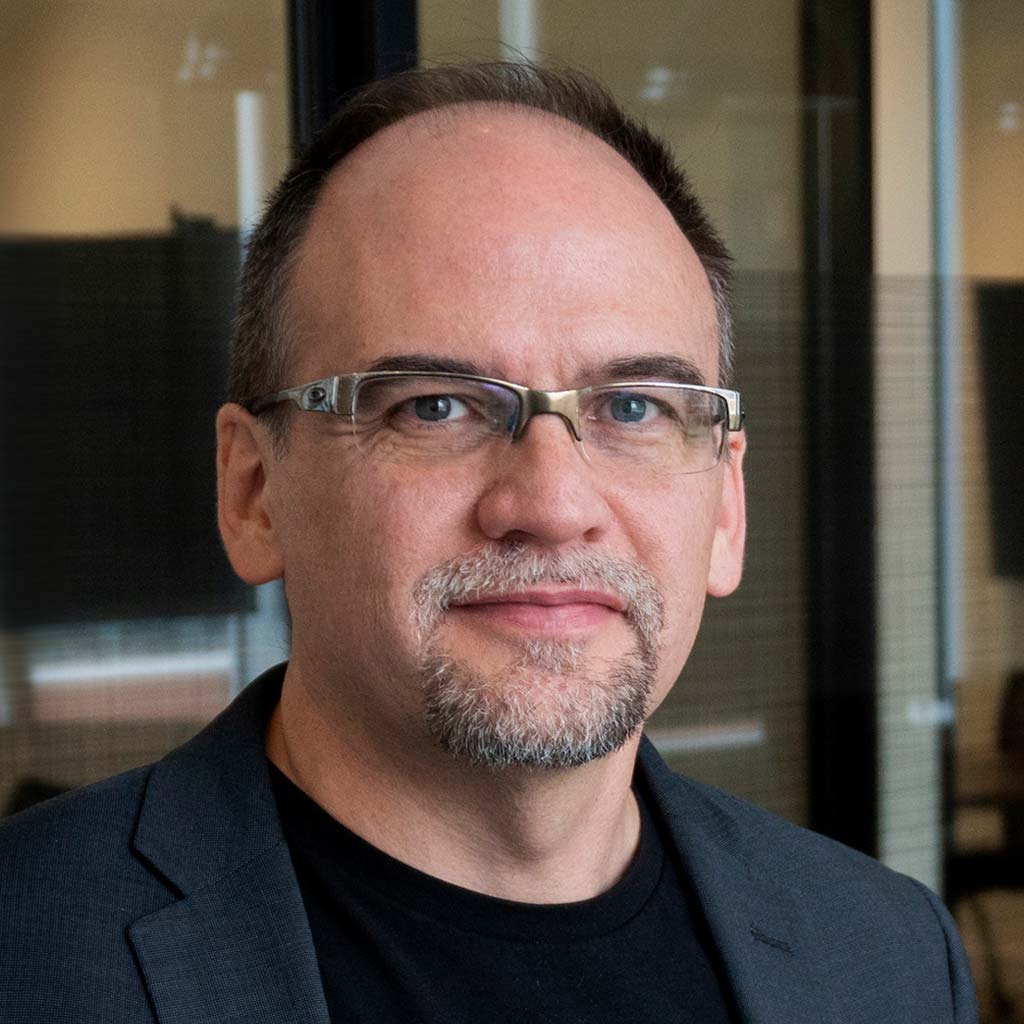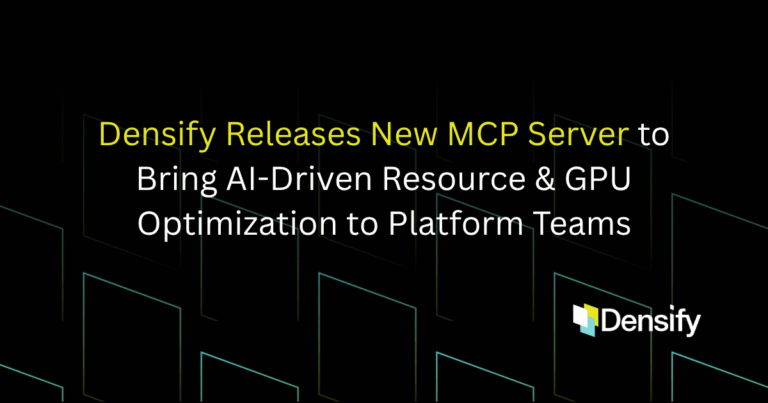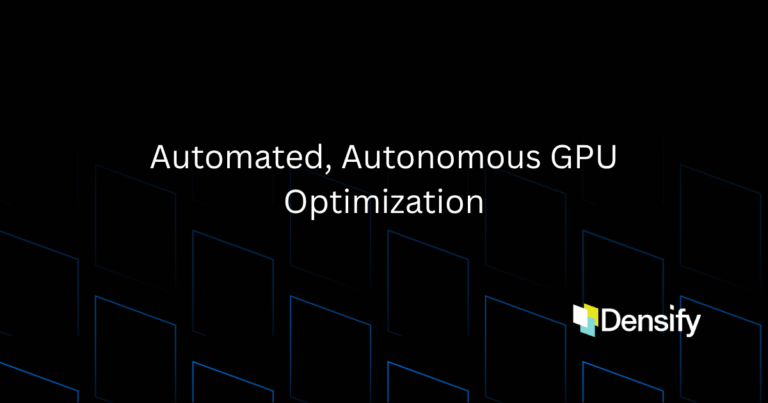In my blog post Best Practices for Cloud Migration: How to get it right I laid out a four-step process for migrating application workloads to a hybrid cloud, using analytics to optimize decisions. In this post, I will focus on the critical first step in that process: determining which workloads are good candidates for the cloud—and which are better off staying right where they are.
It is surprising how many organizations either skip this step entirely or use rudimentary tools that do not perform the detailed analysis required to do this right. You might get lucky some of the time but rest assured, if something goes wrong, whoever performs this critical task will get all the blame. And the risks of a misplaced workload are significant—from compliance and security issues, business interruption if an application goes down and, of course, unnecessarily high costs and waste. Get on the wrong side of the cloud migration effort and it will be time to update your resume.
The only way to avoid this fate is by putting the right workloads in the right places with the right resource allocations. Consider the following best practices:
1. Assess workloads based on fit-for-purpose criteria
Some of the most important factors that come into play when assessing whether or not a workload is a good candidate for the cloud are related to business and operational policies. Some applications may be subject to certain governance policies that preclude it as a candidate for the cloud. Factors like data security, privacy rules, regulatory compliance or business issues may “knock out” a candidate for cloud migration. Overlooking any of these factors could lead to policy violations with potentially serious business consequences.
And even if the workload is a candidate to go to the cloud, these policies may dictate the jurisdiction where the application can be hosted (such as when data cannot leave its home country) or what level or type of cloud services are appropriate. Performing a detailed fit-for-purpose analysis early on flags aspects that need to be considered and also provides a valuable audit trail that shows you did your homework to identify and mitigate these risks.
2. Identify pre-existing risks and avoid the trap of the “like for like” migration plan
Often a team will assume they can simply migrate to the cloud using a simple “like for like” sizing strategy. They believe that as long as they are matching the application’s current configuration, memory and CPU cycles in the cloud, they will be ok. Not necessarily.
This simplistic approach assumes all is well in your current environment with that workload. That’s not always the case. If you have a workload that is starved for resources in your current environment, you won’t really know what it requires until you right size it where it lives. Overlooking these problems invites potential disaster when migrating to the cloud. A critical step is to analyze applications to identify pre-existing risks and other application-specific parameters at the outset is a critical step in reducing migration risk.
3. Perform a detailed workload pattern analysis
Gaining an in-depth understanding of application workload dynamics over time is absolutely essential for determining whether or not a workload is a good candidate for cloud migration. This requires a detailed analysis that goes beyond simple cost issues and looks deeply into workload patterns.
For example, a batch workload that runs “hot” for 12 hours once a week on a regular schedule could be an excellent, cost-effective candidate for the cloud. On the other hand, a transactional application with demands that vary constantly and dramatically 24 x 7 may not be a good candidate due to the need to pay for a lot of capacity that isn’t being used much of the time. Unless you fully understand how each application works over time, you could end up with either significant wasted capacity or an application at risk. This requires analytics that provide a complete picture of workload patterns, including intra-day patterns, which will help you prioritize candidates based on consumption patterns. Later on, this insight will help match candidates to the most appropriate cloud host and instance.
4. If you’re using consultants for planning, understand their detailed methods
For organizations outsourcing the cloud migration planning to a consultant, it is important to understand what methods and tools they are using to perform candidate qualification. For example, some tools only look at cost, completely ignoring other crucially important workload factors. Make sure whoever is performing the analysis is going beyond limited, surface-level approaches and using sophisticated analytics to truly understand application dynamics and to identify pre-existing risks.
Bottom line: replace guesswork with certainty
There’s a theme that runs through all of these steps for evaluating cloud migration candidates: rigorous workload analysis eliminates guesswork and reduces risk to your applications, your business and you. It’s never a question of “Do you think this app is a good cloud candidate?” because if you use proper analytics, you have the facts to make these determinations with certainty. Leveraging sophisticated analytics software that automates the complex process of assessing all critical factors—including pre-existing risks, workload patterns and fit-for-purpose criteria—provides that certainty in ways that are impossible using manual methods.
In our next post, we will examine best practices for choosing the right hosting environment for an application.