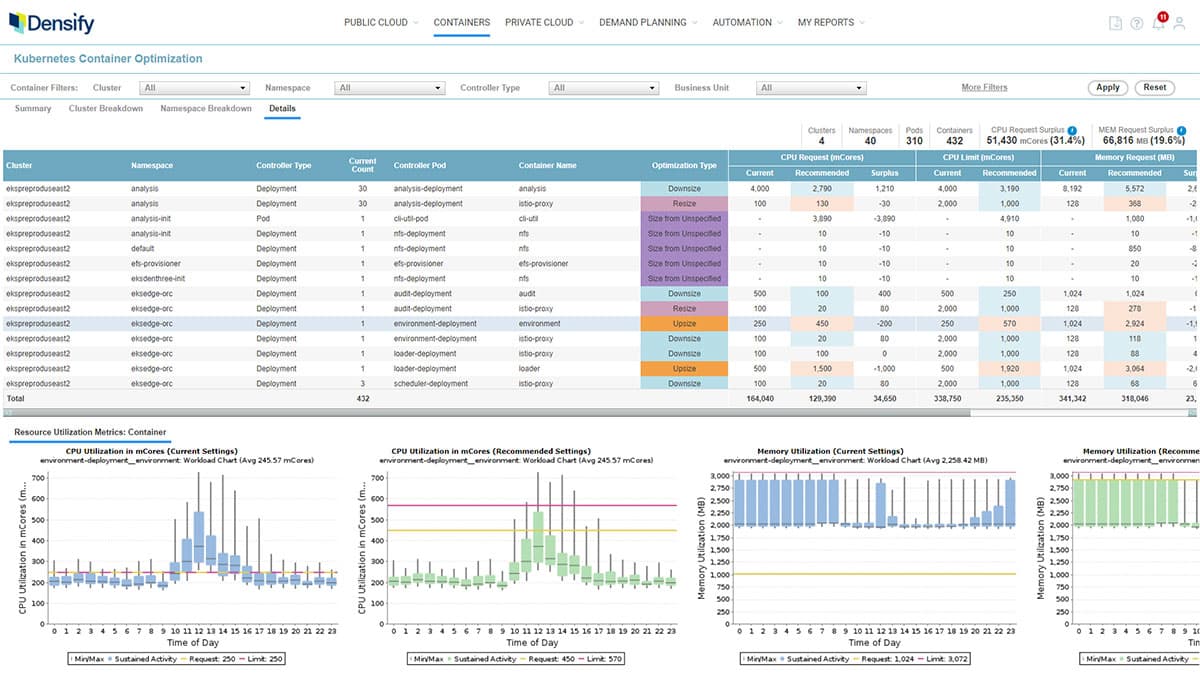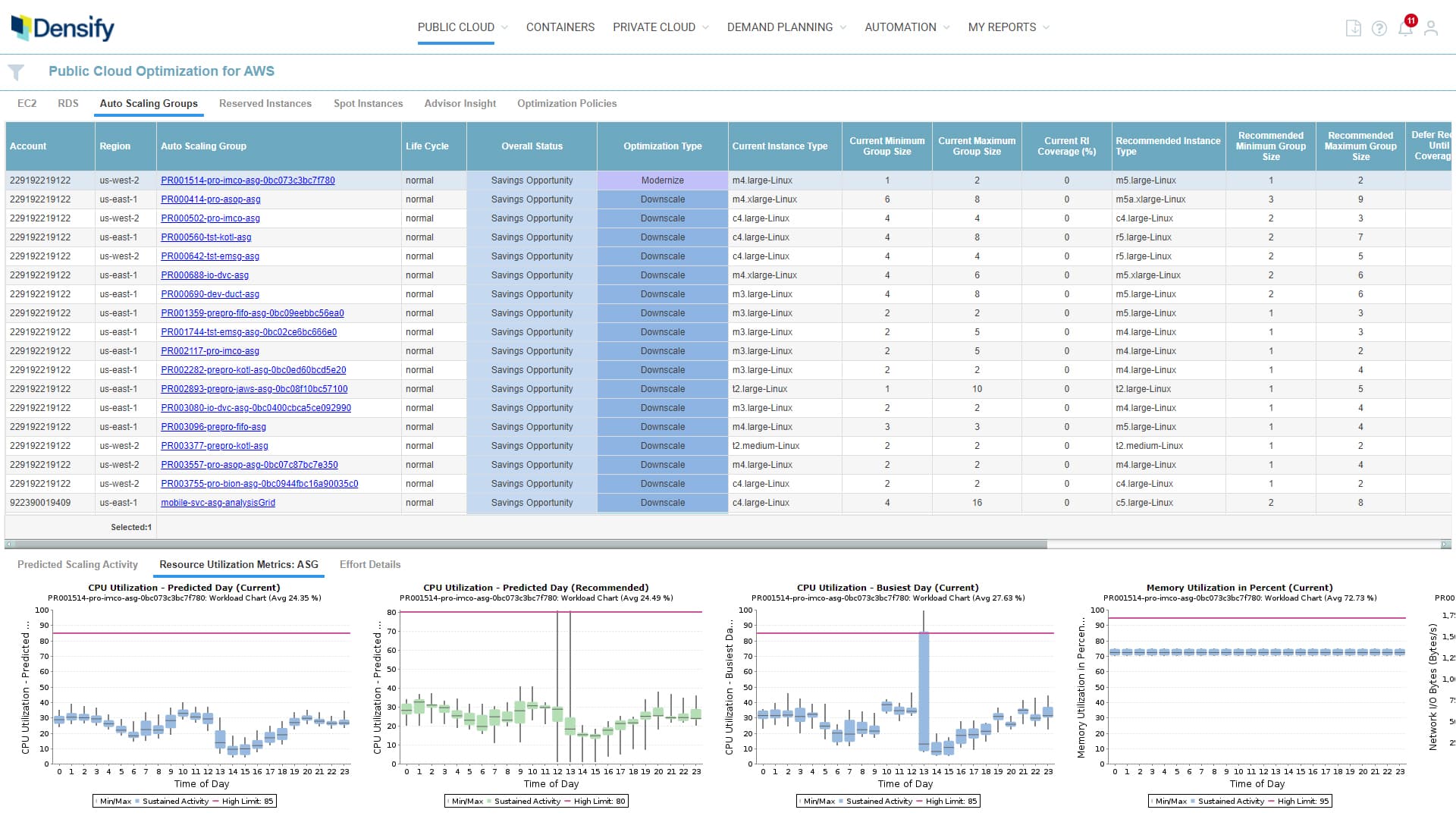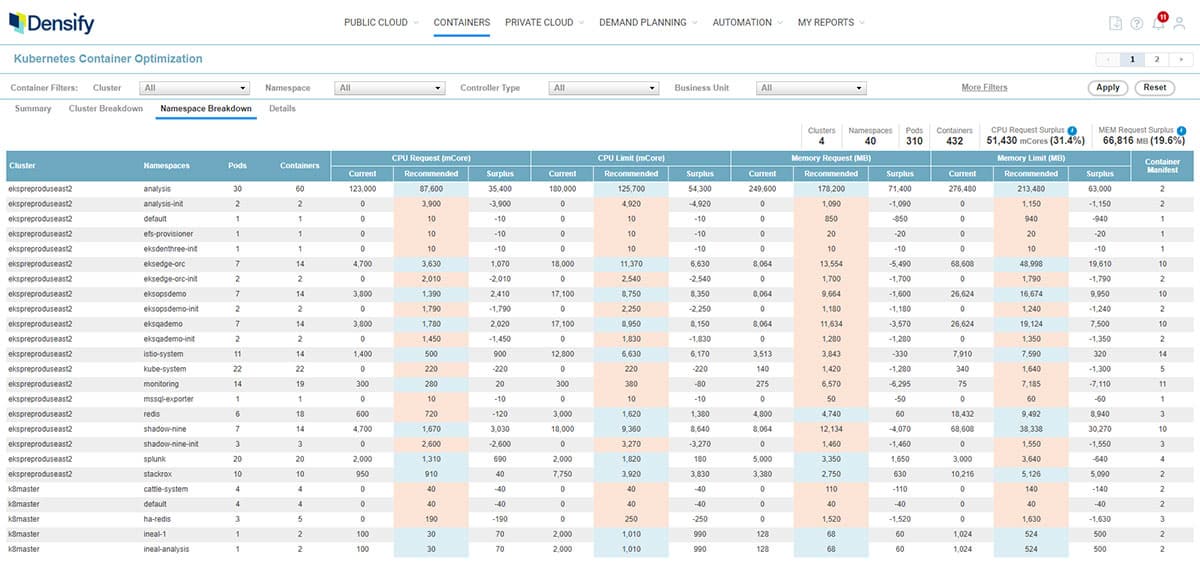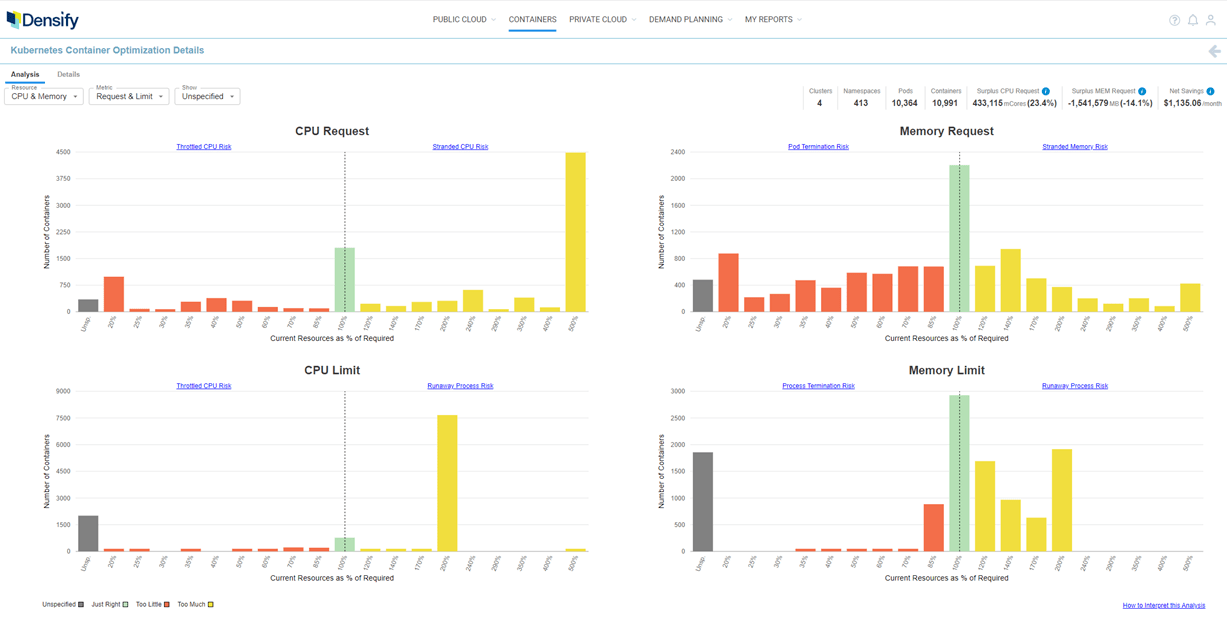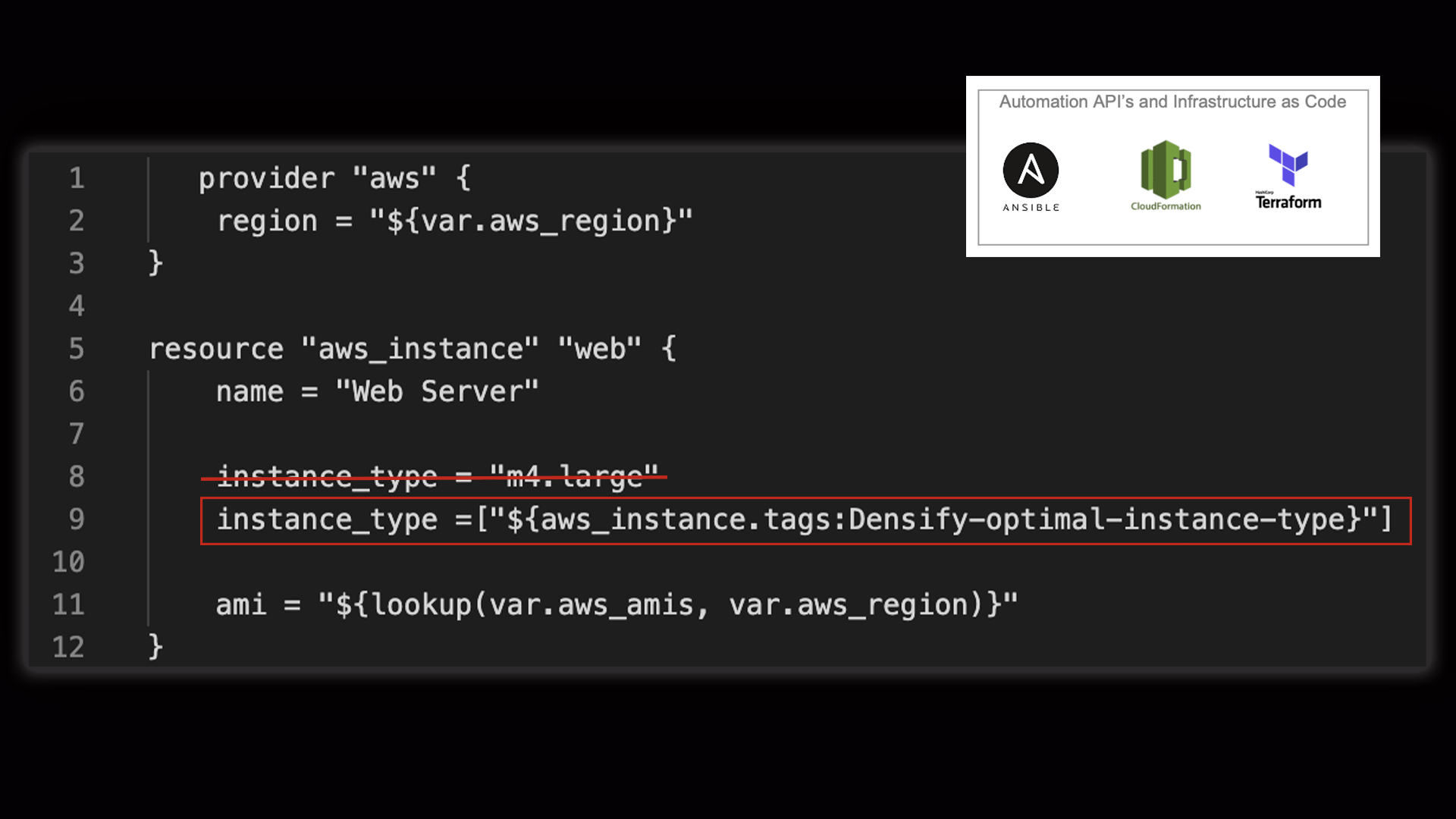Kubernetes Resource Optimization
Drive up Node Utilization While Minimizing Performance Risk
Analytics that predictively, precisely and continuously determine the appropriate resource settings for containers to ensure cost efficiency, elasticity, performance and stability.
Automatically Set Container Resource Requests & Limits
- Avoid application performance and stability issues
- Increase node and cluster utilization – avoid allocating too much CPU and memory to your applications
- Lower your cloud bill by deploying fewer nodes for the same containers
Optimize the Configuration of Container Nodes and Scale Groups
- Automatically assign the ideal amount of CPU and memory for the nodes and node groups in your clusters
- Determine the right instance families for your nodes
- Automatically model scaling behavior to optimize scale groups
Optimize Resource Allocations for Namespaces & Clusters
- Ensure cluster resource and namespace quotas are constantly aligned with app team requirements
- Identify risks due to under allocation of resources
- Reduce costs by ensuring quotas are not forcing infrastructure to be provisioned but not used
Visualize K8s Cost & Performance Risks
- Unique visualization that shows the overall resource health of your entire Kubernetes environment with Histograms
- A powerful way to identify inefficiencies in container CPU and memory requests and limits
- Quickly drill down to specific risks, each with a recommendation for resolution
Watch this 1-min explainer video to learn more.
Analytics that determine the optimal resource settings for Kubernetes containers, pods and cluster nodes.
Visualize Kubernetes Cost & Performance Risks
- Histograms that let you spot under and over provisioned resources at a glance
- Quickly drill down to see details and recommended configurations
Pick the Right Instances for Your Kubernetes Nodes
- Determine the right instance families and types for your nodes
- Determine the right node configuration for your cluster auto-scaling needs
Integrate With CI/CD Pipelines & Automation Tools
- Free your teams from manually selecting resources
- Use APIs to effect changes with infrastructure as code tools like Terraform or CloudFormation
Broad Platform Support
Manage resources across Kubernetes, Red Hat OpenShift, Rancher RKE, EKS, AKS and GKE for all your clusters, namespaces and individual containers.


Raffeisen shares OpenShift optimization with Jenkins CI/CD. Watch how Raiffeisen Bank saves 50% on the frequency of resource expansions, an overall reduction in resources required, and the alleviation of the risk of instability caused by container memory shortages.