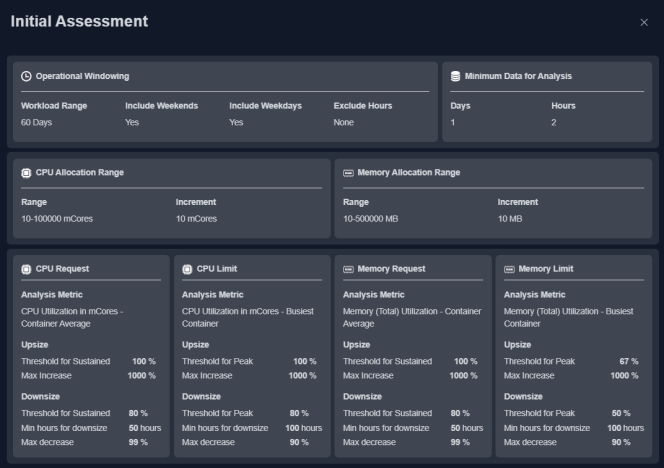Policies Tab
Policies Tab
#380
Policy settings allow you to consider service levels, business, operational, technical requirements that impact your day-to-day operation and map these considerations to Densify's analytics which then generate recommendations to improve performance and reduce overall cost of running your container environments. Densify provides tunable policies based on industry best practices.
You can review your policy settings with your account manager, if required.
The Policies report provides details of the policies that are applied to the selected scope of systems. The content of the table is based on your selection in the tree viewer and your view and filter settings.
Figure: Policies Tab
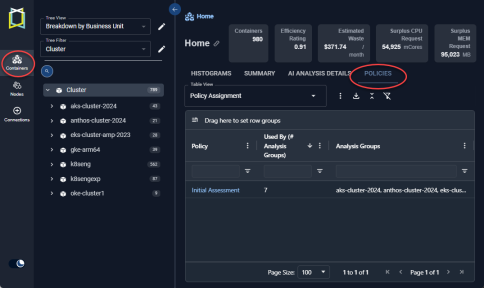
You can create filters at the column or table level. See Using Table Column Features.
Two system views provide commonly used reports:
- Policy Settings—Shows you commonly used policy settings, their current values and a description.
- Policy Comparison—Shows you policy settings and their current values in a vertical list.
Descriptions of the policy settings are provided in the Policy Reference Guide.
Figure: Policy System Views
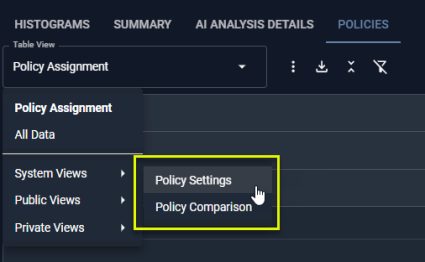
The default policy report provides the following details:
|
Column |
Description |
|---|---|
|
Policy |
The policy name. |
|
Used By (Number of Analysis Groups) |
The number of environment analysis that are using this policy. . |
|
Analysis Groups |
The names of the analysis groups using this policy. |
Policy Modal View
Clicking the policy hyperlink opens a summary view. The displayed settings are a subset of the complete policy. These are the most commonly tuned settings, that align the Densify analysis to the specific requirements of your environments.