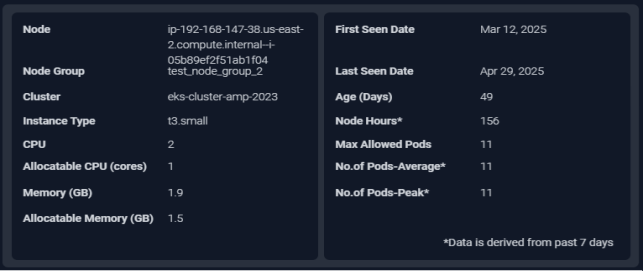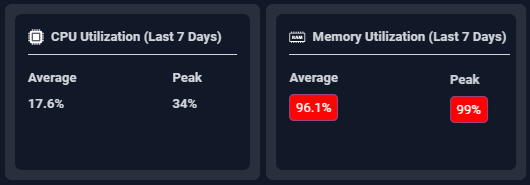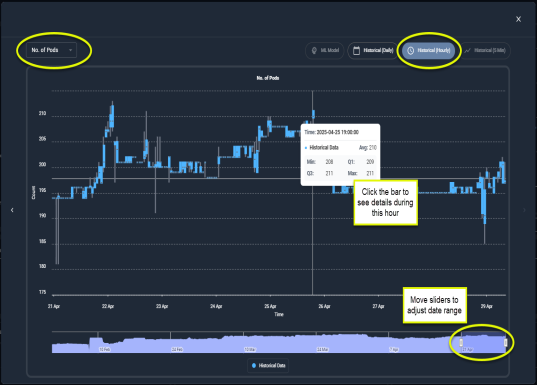Node Overview Tab
Node Overview Tab
#38xxx
The cards on this tab provide a visual overview of a single node. When navigating the tree viewer, you will see this tab when a single node is selected.
Figure: Locating the Node Overview
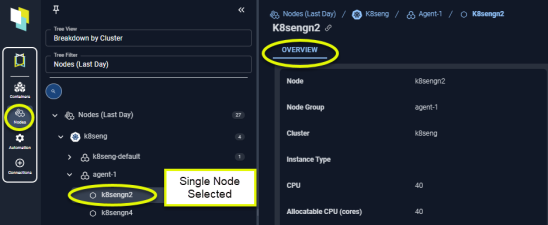
Summary Card
Click any of the listed settings to see a brief description. Complete descriptions of each setting are provided in the Node Group Analysis Tab.
Identifying details and key metrics are displayed in the card at the top of the page.
|
Figure: Summary Card |
||
|
|
Please observe the following for this set of data:
- Missing data is indicated with a dash (-).
- The data is derived from the past 7 days of history.
Risk Summary
The next 2 cards summarize potential resource risks for the container and node, on which containers are running.
|
Figure: Risk Summary Details |
|
|
|
Number of Pods
This chart summarizes the number of pods that have been running on this node. You can open a modal view to see more details. See AI Analysis Details Table for details on using the options in the modal view.
Slide Show: Number of Pods Chart (Click left/right arrows to see the other slides.)
Utilization Charts
The last section provides utilization charts that show hourly min/max and sustained activity for the selected node. You can also expand any chart to the modal view and select other metrics for review. See AI Analysis Details Table for details on using these charts to review workload data.
- CPU Utilization
- Memory Utilization
- Working Set Memory Utilization