Creating Custom Filters
Creating Custom Filters
#130xxx
You can create your own filters allowing you to navigate your Kubernetes environment and report on specific systems. Create filters to locate and report on only those containers of interest. Save the filter to help you and others to quickly identify risk and waste for a subset of the environment.
Figure: Creating Custom Filters
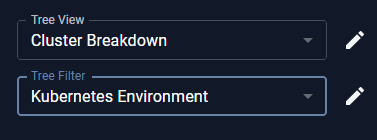
You can create a custom filter from the tree viewer or any table.
- From the tree viewer click
 to open the Manage Filters dialog box.
to open the Manage Filters dialog box. - In the Manage Filters dialog box, click Copy or New and enter a name for the new filter.
- Click the + Add Row and define your filter criteria (e.g. Business Unit).
- Further filtering can be applied by defining a condition. From the Condition dropdown list, select the condition to be applied to the filter criteria (e.g. Starts with).
- In the Value field, enter a value for the selected condition (e.g. Eng).
- Continue building your filter beyond a single row, by clicking + Add Row and repeat from step 3.
- Select other options as applicable:
- Set as my default filter—This filter will be selected each time you open Kubex.
- Set as public filter—All users can use this filter. If unchecked, then this view is set as private.
- Read-only for other users—All users can use this filter, but cannot edit it.
- Click OK to save the filter or Apply to save and apply the filter.
Figure: Manage Filters Dialog Box
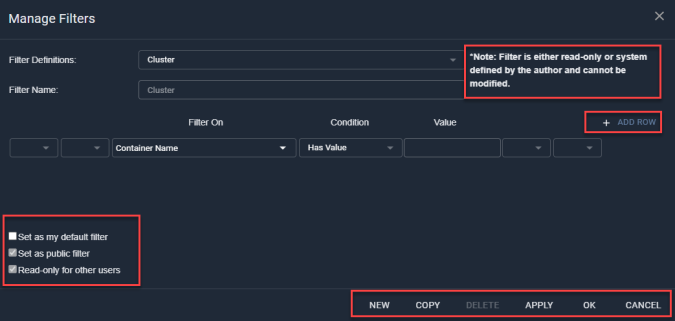
You cannot modify an original system filter or a public filter, that is in use by other users.
If you have created a filter that has no systems that match, the message, "No Data Available" is displayed and you need to change/adjust the filter.
When you are creating filters with multiple entries, ensure that there are no other AND or OR statements at the end of the last line:
- If you place an ‘OR’ in the last line with an empty line following, then you will get the following error message: Filter Field is required on line 2.
- If you place an ‘OR’ on the last line without any additional lines following, then you will get the following error message: An error occurred during query validation.
Creating Complex Filters
If you want to create complex filters, using the brackets and the AND/OR options, you should be familiar with building SQL queries.
There are two types of condition value:
- Integer fields (numeric) include extra filter conditions, such as:
- Greater Than
- Less Than
- Greater Than or Equal
- Less Than or Equal
- String fields define text strings to match.