Optimizing Your Public Cloud Environments
Optimizing Your Public Cloud Environments
#380
|
|
Cloudex provides a simple, yet powerful interface to optimize your container environments. The tree viewer offers an intuitive and efficient way to navigate and explore your public cloud environment. See Visualizing Your Data for details of navigation and other UI features. |

|
Use the Connections button to monitor the status of data collection for each of your clusters. The Connections icon is the last option in the Cloud bar. |
Figure: Cloud Analysis
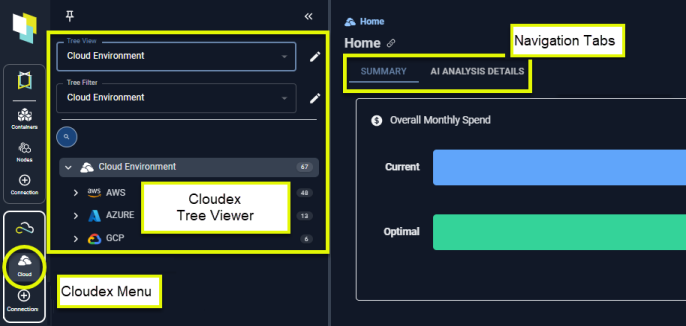
Various reporting tabs provide all the required features:
- Summary—Shows a graphical summary of the selected scope of systems. Use the tree viewer to select the scope of systems to incude.
- AI Analysis Details—Shows analysis details of the selected scope of your environment in various tabular views with utilization charts for a selected system.
- Overview and Catalog Map—These tabs are only available when a single instance is selected.
